Data Dictionary Guide: Definition, Categories, Benefits, and Best Practices


Table of Contents
TL; DR
By giving context and information about each data point, a data dictionary equips organizations with the resources they need to make sense of their data.
Where is your data located? What can you do with your data? Do you even need it? These are a few questions that a data dictionary will answer for you.
Investing time in creating and maintaining a data dictionary will lead to long-term benefits and help your organization get the most value from its data assets and business intelligence.
Read on to understand what a data dictionary is, explore essential data dictionary best practices you should follow when building it, and learn about the benefits it brings to your business
What is a data dictionary?
You can think of a what is data dictionary as a detailed guidebook for your organization’s data. It helps define and standardize data elements, ensuring that data analysts and business executives can clearly understand the structure, purpose, and meaning of the data you collect.
A data dictionary is a centralized repository that provides detailed information about the data sourced and collected in an organization. It acts as a reference document that outlines the structure, definitions, relationships, and other important attributes of data elements. Essentially, it is a guide that explains the "who, what, where, when, and how" of the data within a system.
What are the components of a data dictionary?
A data dictionary helps bridge communication gaps between technical and non-technical teams by ensuring that everyone has a unified understanding of the data. In simple terms, a data dictionary is a single source of truth for all the data in your organization’s data.
A data dictionary typically includes different components such as:
- Data elements: Individual pieces of data such as names, addresses, or customer IDs
- Definitions: Clear explanations of what each data element represents
- Data types: Specifications of the kind of data stored (integer, string, date)
- Relationships: How data elements are related to one another
- Constraints: Any limitations or rules applied to the data (data ranges, mandatory fields)
- Length: The maximum number of characters in a text field
- Allowable values: The total list of values that are allowed for a drop-down menu.
- Validation rules: Conditions you must fulfill for a data element to be considered valid
- Source: The source of the data element, such as the system or application, from which the data is entered or imported from
Types of data dictionaries:
There are two main types of data dictionary :
- Active data dictionary
- Passive data dictionary
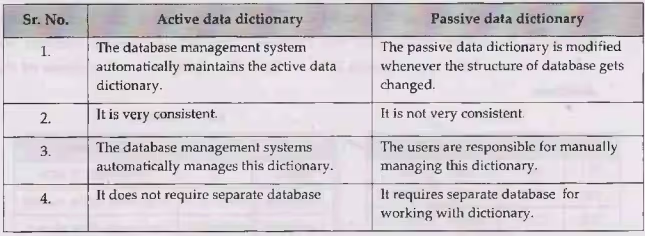
1. Active Data Dictionary
An active data dictionary is tightly integrated with a database management system (DBMS). It automatically updates whenever you make changes to the database.
Because it is connected to the DBMS, an active data dictionary ensures that the documented data’s definitions and relationships stay up-to-date without manual intervention.
Use cases:
- Database administration: Where schema changes (like adding or removing tables, columns, or constraints) occur frequently, an active data dictionary ensures that all metadata is auto-updated without manual intervention. This reduces errors in data management
- Real-time reporting: Brands relying on real-time analytics such as social media platforms or online marketplaces benefit from an active data dictionary because it ensures that metadata is always up to date, helping reporting systems provide accurate, timely insights
- Data integrity: Maintains consistent data structures for eCommerce platforms or financial companies dealing with high-frequency transactions. As a result, changes in the metadata are reflected immediately, leading to improved system integrity and operational consistency
2. Passive Data Dictionary
A passive data dictionary is a separate document or specialized software for data dictionary management that's not directly connected to the database system.
While this can result in outdated information, passive data dictionaries offer flexibility as they can be used across multiple systems or applications that may not be connected.
Use cases:
- Static database environments: For relatively stable databases with infrequent changes (legacy systems or small businesses with fixed datasets), a passive data dictionary offers a cost-effective solution as it does not need constant updates
- Documentation and auditing: Passive data dictionaries are useful for auditing purposes, where companies need a snapshot of their data from a particular time. This can be useful for industries like healthcare or finance that must meet regulatory guidelines
- Migration and data integration projects: When organizations undergo system migrations, mergers, or data integration projects, a passive data dictionary can serve as a reference for understanding the current data structure before changes are made
Good data dictionary examples:
Effective data dictionaries vary depending on their usage. Here are some common traits shared across good data dictionaries:
- Comprehensive and detailed: A good database dictionary covers all essential data elements, ensuring clarity. Instead of simply defining a field as "Customer ID," a thorough data dictionary will specify that it’s a unique identifier, the format it takes (e.g., integer), and how it relates to other fields
- Easily accessible: A data dictionary should be easy to access and understand by all relevant stakeholders. For example, Google Analytics offers a data dictionary that clearly defines each metric and dimension, making it simple for marketers and data analysts to interpret reports
- Well-organized: Data elements should be structured logically. For example, Salesforce data dictionaries often categorize data fields by objects (leads, accounts, opportunities) and include explanations for each attribute, making it easier to navigate and understand data
- Maintained and Updated: Regular updates are crucial. In the case of passive data dictionaries, organizations such as banks or insurance companies update data dictionaries regularly, ensuring that they reflect the latest data definitions and standards
Benefits of using a data dictionary:
The more your company grows, the easier it is to lose track of where you store your data. Employees often face difficulty finding information when they need it. Moreover, inconsistent definitions, incorrect naming, and element values lead to misinterpretation and misuse of data in reporting.
By supporting consistent terminology and data elements in your systems, a database dictionary enables trust and reliability. It also makes it easier for users to understand data elements, find information, and reuse that information in the future.
Here are some data dictionary benefits:
- Improved data governance: Ensures better governance by standardizing how data is understood and used across an organization. It establishes guidelines for data handling, prevents data misuse, and ensures compliance with GDPR or HIPAA regulations
- Enhanced communication: A data warehouse data dictionary acts as a shared reference, helping business users and technical teams speak the same language when working with centralized data repositories
- Efficient data management: When teams know what each data element represents, how it relates to other elements, and the rules governing it, they can manage and query the data more effectively, save time, and reduce errors
- Faster onboarding: New employees can quickly understand the company’s data systems with a well-maintained data dictionary
- Consistent data usage: A data dictionary ensures that data is consistently understood and utilized across the organization, translating to accuracy in analytics, reporting, and business intelligence efforts
So Above all the Importance of data dictionary
How to create a data dictionary:
Follow these steps to create a reliable data dictionary that can serve as a valuable central repository for timely information for all your data teams:
Step 1. Identify and define data elements
The first stage of building a database dictionary includes identifying the data elements that need to be included. These elements could be specific data fields, attributes, or variables that hold valuable information. Define each data element by providing a name, description, data type, length, and other relevant properties. This step ensures clarity and consistency in describing and categorizing your data, making it easier for users to understand and utilize.
Step 2. Establish relationships between data elements
For each data element, include detailed descriptions. Define the data type (e.g., integer, string), any constraints (e.g., mandatory, unique), and its purpose in this process.
Establishing the relationship between these data elements. Doing this is crucial for maintaining data integrity and understanding the interdependency between different entities. Define relationships such as primary keys and foreign keys as it will help you establish logical connections.
Step 3: Document the data dictionary
The next step is documenting the data dictionary. This step comes after you have successfully identified and defined the data elements and established relationships.
You can either create a spreadsheet, use dedicated software for data dictionary management, or pick a document format that suits your organization's needs and preferences. This detailed record provides a centralized repository of information about your data assets, ensuring better accessibility and understanding.
Step 4: Regularly update the data dictionary
To ensure a fully functional data dictionary, ensure that you regularly update it.
Update your data dictionary consistently whenever changes are made to the data elements or relationships within your dataset. This ensures that the documentation remains accurate, relevant, and aligned with the most recent state of your data assets. Making timely updates will improve the usability and reliability of your data dictionary.
Essential data dictionary best practices for creating and maintaining your repository
Follow these proven data dictionary best practices to ensure the effectiveness of your data dictionary:
- Assign ownership: Choose a specific team or team member that you can hold accountable for regularly updating the database dictionary. Doing this ensures that there is someone responsible for maintaining and updating the document as and when it is needed
- Involve key stakeholders: Make sure that you include important stakeholders such as database administrators, data engineers, business analysts, and compliance teams in the process of defining and documenting the terms and their definitions. Doing this ensures that all necessary perspectives are considered and helps you put together a comprehensive data dictionary that reflects the inputs of all relevant parties
- Promote collaboration and communication: Encourage collaboration and open communication among team members involved in creating and maintaining the data dictionary. This ensures that ideas are exchanged, knowledge is shared, and the document is continuously improved, ensuring its accuracy and relevance
Conclusion
Building a data dictionary helps you drive better business decisions. By providing a standardized reference for all data elements, data dictionaries improve data warehousing and governance, enhance communication between teams, and streamline data management.
Whether you’re onboarding new team members, managing complex data pipelines, or ensuring compliance with regulations, a well-maintained data dictionary can save you time, reduce errors, and ensure that your business data is used consistently and effectively.
Invest your time in building a data dictionary today. You can always sign up for 5X’s all-in-one data platform and get premium guidance from our in-house consultants who will build a data dictionary for you. All you have to do is sign up.
What is data dictionary in software engineering?

What are the benefits of data dictionary?

What are the best practices for maintaining a data dictionary?

What is the purpose of a data dictionary?

What is the difference between a database and a data dictionary?

Is a data dictionary the same as a schema?

What is a data dictionary in software engineering?

Building a data platform doesn’t have to be hectic. Spending over four months and 20% dev time just to set up your data platform is ridiculous. Make 5X your data partner with faster setups, lower upfront costs, and 0% dev time. Let your data engineering team focus on actioning insights, not building infrastructure ;)
Book a free consultationHere are some next steps you can take:
- Want to see it in action? Request a free demo.
- Want more guidance on using Preset via 5X? Explore our Help Docs.
- Ready to consolidate your data pipeline? Chat with us now.

How retail leaders unlock hidden profits and 10% margins
Retailers are sitting on untapped profit opportunities—through pricing, inventory, and procurement. Find out how to uncover these hidden gains in our free webinar.
Save your spot






%201.svg)


.png)






