Table of Contents
TL; DR
Imagine losing business and thousands of marketing dollars simultaneously — all because your company relied on data insights that were manually collected by your team.
Sounds tragic, right? It happens more than you think.
According to a Matillion & IDG Research survey, most companies rely on at least 400 data sources on average. 20% of the surveyed companies had over 1000 data sources integrated into their BI software.
Inevitably, companies pick up data from more sources than they can manage and doing this manually is both time-consuming and prone to errors. By automating data collection and transfer, a data ingestion tool helps you avoid errors and empowers you to make faster and accurate business decisions.
Read on to learn what a data ingestion tool is, how it works, why you should use it, and explore the top seven data ingestion tools you can leverage for business success.
How does a data ingestion tool work?
Data ingestion tools help you automate the collection and transfer of data from diverse sources such as files, databases, applications, etc. This goes into a central repository or system where it can be stored, analyzed, and accessed.
Here’s a step-wise breakdown of how a data ingestion tool works:
- Step 1: These tools have connectors to different data sources (Example: databases, APIs, external data feeds). From these data sources, information is extracted.
- Step 2: Once the data source is connected to the tool, it extracts the data and applies necessary transformations like filtering, enriching, or aggregating.
- Step 3: Once data is filtered, the tool loads data into a target system, such as a cloud data warehouse or a data lake.
Data ingestion can be performed in three modes:
- Batch processing: Collecting and processing data at specific intervals.
- Real-time streaming: Continuous ingestion of data in real-time.
- Hybrid: A combination of both batch and real-time ingestion.
Also read: Buyer's Guide for Data Ingestion Tools
What are the benefits of data ingestion tools?
Data ingestion tools help you consolidate and prepare data for analytics, reporting, and decision-making. A stand-out benefit of using it is that companies get timely access to critical data which helps them unlock valuable insights.
By automating the data collection process, companies can:
- Simplify data collection: Manually locating data is time-consuming and prone to errors. Using a data ingestion platform, you can easily collate data from multiple sources — such as your database, SaaS applications, websites, social media accounts and IoT devices.
- Reduces errors and facilitates data accuracy: A data ingestion tool makes data collection smoother, bridges the gap caused by compatibility issues, and includes new features to reduce data errors. The best data ingestion tools will simplify data movement and ensure that your data is clean and accurate, even if you don’t have in-house data experts.
- Enhance data protection: Using a data ingestion software helps you secure sensitive data through data encryption, access controls, and audit functionalities. Using an ingestion tool like 5X also ensures compliance with data regulations.
- Scale effortlessly: Data ingestion tools are built to handle increasing data volumes and sources. As businesses grow and add new data sources, these tools can adjust to manage the higher data load, maintaining the efficiency and effectiveness of a data ingestion process.
What should you consider when choosing a data ingestion tool?
Here are some factors to consider when selecting a data ingestion platform for your business:
#1 Ease of use
Some tools offer user-friendly, drag-and-drop interfaces, while others require coding expertise. Look for a great UX & UI tool that’s easy to use.
#2 Scalability
The tool should scale as your data grows. Because if it doesn't, you lose time and resources looking for another tool, not to mention the downtime suffered while transferring your data to the new tool.
#3 Source compatibility
Visit the vendor's website to verify if they support connectors for your data sources. If not, check whether the tool offers custom connectors if needed. Ensure that the tool supports all the data sources your organization uses.
#4 Data recovery
Look for a highly reliable tool that handles large data volumes without failures and ensures accurate data recovery in case of any issues.
#5 Compliance
Look for a tool with robust security features, including encryption, authentication, and authorization. Ensure it complies with relevant data protection regulations to safeguard sensitive data during ingestion.
#5 Cost
Lastly, pricing models can range from subscription-based to pay-per-use. Check for the pricing model that suits you the most.
Top 7 data ingestion tools for your business in 2025
#1 5X
5X is an all-in-one data platform for data and AI analytics. Suited for small and large enterprises, it ensures uninterrupted data movement across all your systems.
Using 5X, you can build end-to-end data pipelines without writing extensive code, making data collection, transformation, and loading seamless. Moreover, the tool allows you to create tailored data workflows and monitor pipeline performance.
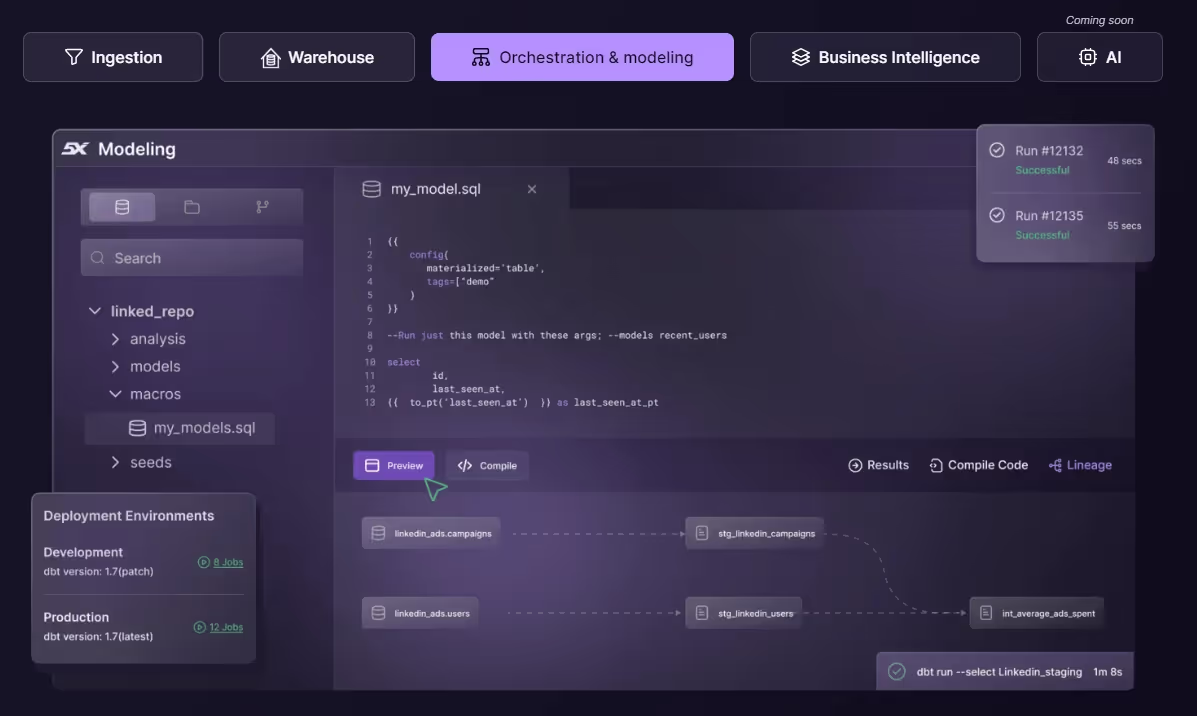
Key features:
- 500+ connectors for sourcing data.
- Fully managed, end-to-end data pipelines.
- Customizable data ingestion workflows.
- Monitoring and troubleshooting capabilities.
- 5X takes care of all the negotiations, paperwork, and contract management.
Pros:
- Simplifies the data ingestion process with minimal coding.
- The pay-as-you-use model ensures you’re not charged for functions you don’t use.
- 5X is the only ingestion tool that supports custom connectors at zero additional cost.
- Supports both batch and real-time ingestion.
- A high degree of customization is possible with 5X.
- 5X Black service helps you set up your data pipelines with best practices and run validations, ensuring data quality and integrity.
- The tool has more connectors than most competitors, allowing easier integration.
Cons:
- A free app trial is not available.
- The number of pre-built connectors is decent, but could be better.
G2 Rating: 4.5/5
Cost: Pay-as-you-go, no upfront costs.
#2 Airbyte
Airbyte is an open-source data integration tool known for its flexibility and easy customization.
The platform allows data syncing from various sources and its open-source nature allows you to build custom connectors and integrations. By allowing your data engineers to set up log-based incremental replication, Airbyte ensures that data is always up-to-date.
.avif)
Key features:
- Data sources: Airbyte supports 400+ data sources.
- Open source: You can easily customize connectors and pipelines to fit your requirements.
- Incremental data syncs: Only new or updated data is transferred, reducing load and improving efficiency.
- Flexible hosting: Offers both self-hosted and managed versions.
- Real-time monitoring: User-friendly interface for monitoring syncs with real-time logs and alerts.
Pros:
- Free trial available
- Fully customizable to fit specific needs.
- Fast-growing open-source community.
- Lower cost of ownership with the open-source option.
Cons:
- Offers only 200 pre-built connectors.
- Coding expertise is needed for customization.
- The platform has limited features in the free version, meaning you will have to buy the tool.
G2 Rating: 4.5/5
Cost: The OpenSource edition is free. For all its other plans, check individually with the website.
Also read: Airbyte Alternatives
#3 Stitch
Stitch is an enterprise-grade cloud ETL tool that shares insights faster with its fully automated cloud data pipelines. You don’t need IT expertise to operate this tool — it rapidly moves data from source to warehouse in just a few clicks.
Stitch empowers data engineers to fully automate pipeline management and work with the freshest data. It also frees up their time as it enables code-less data movement from source to warehouse.
This tool also empowers business analysts to deliver insights and make faster data-driven decisions.
.avif)
Key features:
- Simple and fast ETL tool.
- More than 140+ data sources.
- Designed for quick setup and minimal maintenance.
Pros:
- Easy to set up, user-friendly interface.
- Lightweight tool suited for small to medium businesses.
- Transparent pricing with no long-term contracts.
Cons:
- Limited real-time ingestion capabilities.
- The tool offers only 140+ data sources – this is less compared to competitors.
- Lacks advanced transformation features compared to other ingestion tools.
G2 Rating: 4.4/5
Cost: Starts at $100
Also read: Stitch Alternatives
#4 Amazon Kinesis
A product of AWS, Amazon Kinesis is an automated cloud-based service that empowers a business to extract and analyze real-time data streams. The platform can capture, process, and store data streams (using Kinesis Data Streams) and videos (via Kinesis Video Streams).
Ideal for large-scale data applications, Kinesis can handle massive data streams and offers powerful features for data streaming, analytics, and visualization.
.avif)
Key features:
- Serverless: When the workload traffic increases, capacity auto-scales due to its serverless and on-demand mode.
- Low latency: Make your streaming data available to multiple real-time analytics applications within 70 milliseconds of being collected.
- Flexibility: Choose between an on-demand mode for automated capacity management, and a provizioned mode for scaling capacity up and down as needed.
- Secure and compliant: Encrypt sensitive data within Kinesis Data Streams to meet regulatory and compliance needs. Securely access your data via Amazon Virtual Private Cloud (VPC).
Pros:
- Ideal for real time data ingestion applications and high-volume data.
- Native integration with AWS ecosystem.
- Highly reliable and scalable for large data operations.
Cons:
- Non-AWS users may experience a steep learning curve.
- Pricing can get complex for large-scale operations.
G2 Rating: 4.7/5
Cost: The price of Amazon Kinesis varies depending on your region. You can use the AWS Pricing Calculator to estimate the total price of Amazon Kinesis based on your requirements and use cases.
#5 Integrate.io
Integrate.io is a no-code platform offering advanced ETL and ELT capabilities.
Trusted by Mc. Donald’s, 7-Eleven, Deloitte, Heineken and other brands managing large data volumes, Integrate.io enables businesses to perform real-time and batch data integration.
The platform offers a user-friendly, drag-and-drop workflow builder, a data transformation engine, and 150+ built-in connectors to various databases, applications, and API ingestion.
.avif)
Key features:
- Advanced ETL capabilities with a no-code interface.
- Connect 150+ data sources.
- Provides real-time and batch data integration.
Pros:
- 14-day free trial.
- No-code solution simplifies the ETL process.
- Easy drag-and-drop interface.
- Extensive library of pre-built integrations.
- Strong support and ease of use for non-technical teams.
- Excellent customer service: The company has a 92% customer satisfaction score and 51 51-minute average resolution time.
Cons:
- Costly for small businesses.
- Limited flexibility for complex data workflows.
G2 Rating: 4.3/5
Cost: Starts at $1,000/month/managed package.
Also read: Data Integration Tools
#6 Matillion
Matillion is a cloud-native ETL tool that is optimized for data warehouses.
It provides a low-code environment that simplifies the process of loading, transforming, and analyzing large volumes of data in the cloud.
Matillion provides a wide range of pre-built connectors for cloud and on-premises data sources, including databases, SaaS applications, CRM and ERP systems, social media platforms, and more.
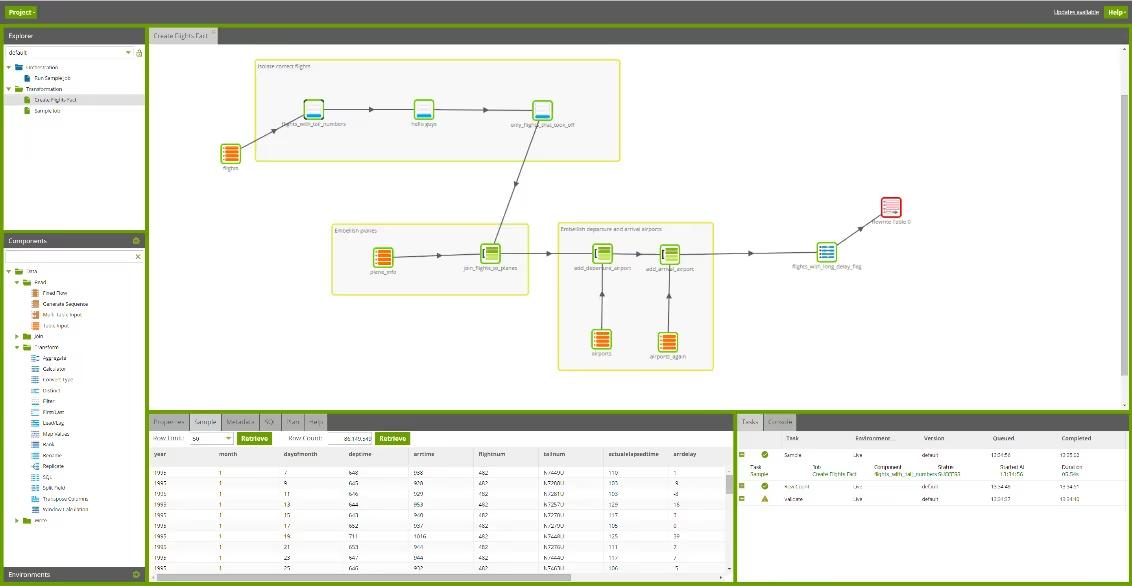
Key features:
- Connects to major platforms: Snowflake, Amazon Redshift, and Google BigQuery.
- Enables data movement from anywhere: Using Matillion allows you to load data from source systems directly into your cloud data platform.
- Updates data in real-time: Leverage the platform’s change data capture feature to update data as changes occur, maintaining consistency and agility.
Pros:
- Intuitive drag-and-drop interface.
- Easy to use with a low-code approach.
- Excellent for teams using cloud data warehouses.
- Highly scalable and optimized for cloud environments.
Cons:
- Only 50 data sources are connected.
- Not ideal for on-premise data systems.
- Tool can become expensive with higher data volumes.
G2 Rating: 4.4
Cost: The basic plan starts at $1000/month for 500 credits.
Also read: Matillion Alternatives
#7 Dropbase
Dropbase is a cloud-based platform that transforms offline data into live databases in real-time.
The platform is designed for non-technical users who need an easy way to clean and ingest structured data from spreadsheets and CSV files into a live database. Moreover, it has a no-code interface and offers automatic schema detection, data validation, and real-time collaboration tools.

Key features:
- Automatic schema detection and data validation.
- Supports data pipelines and workflows.
- User-friendly platform to clean and load data from spreadsheets and databases.
Pros:
- No coding is required as the tool is designed for non-technical users.
- Excellent for structured data from CSVs, Excel, and databases.
- Real-time data validation and transformation.
Cons:
- Gives access to only 150 data sources.
- Limited scalability for large enterprises.
G2 Rating: 4.5/5
Cost: Free for self-hosted version. For the paid version, you may need to connect with their sales team.
Why do you need to monitor data ingestion quality?
Monitoring data ingestion quality is not just a technical requirement but a strategic necessity as poor data quality can lead to faulty analytics, inaccurate business decisions, and wasted resources.
By monitoring data quality at a timely interval, you will enjoy:
- Improved data accuracy: Monitoring ingestion quality helps you identify corrupt data, correct them, and ensure that only accurate, consistent information flows into your systems.
- Enhanced decision-making: Quality monitoring ensures that your business works with trustworthy data, resulting in more informed decision-making. It helps prevent errors in reports and analyses that could lead to costly business mistakes.
- Reduced downtime and errors: Catching issues early prevents system downtime and delays in data availability. This reduces the risk of errors in analytics that rely on the data.
- Operational efficiency: Monitoring data ingestion helps you identify bottlenecks and inefficiencies, ensure smooth data flow, and fewer processing delays.
- Cost Savings: By maintaining high-quality data, organizations can avoid the hidden costs of bad data, such as wasted resources, redundant processing, and the financial consequences of flawed business decisions based on poor data.
Next steps: Invest in a data ingestion tool that suits your business requirements
A reliable data ingestion software automates data extraction, transformation, and loading. It also ensures data quality and accuracy. Using a data ingestion tool, your business can reduce manual errors, speed up data availability, and make more informed decisions.
As you consider various data ingestion tools, you should monitor the quality of ingested data as it is critical for maintaining the integrity of your data ecosystem.
A tool like 5X gives you accurate data quicker and helps you make fast data-backed business decisions. If you’re the least bit curious, talk to our team and explore our pay-as-you-use model today.
Building a data platform doesn’t have to be hectic. Spending over four months and 20% dev time just to set up your data platform is ridiculous. Make 5X your data partner with faster setups, lower upfront costs, and 0% dev time. Let your data engineering team focus on actioning insights, not building infrastructure ;)
Book a free consultationHere are some next steps you can take:
- Want to see it in action? Request a free demo.
- Want more guidance on using Preset via 5X? Explore our Help Docs.
- Ready to consolidate your data pipeline? Chat with us now.

How retail leaders unlock hidden profits and 10% margins
Retailers are sitting on untapped profit opportunities—through pricing, inventory, and procurement. Find out how to uncover these hidden gains in our free webinar.
Save your spot








%201.svg)


.png)






