10 Best Matillion Alternatives in 2025 [Pro-Recommended]
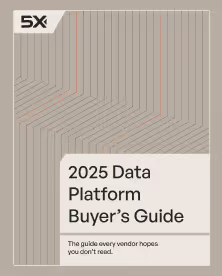

Table of Contents
TL; DR
Matillion isn't the end-all, be-all of data solutions.
Matillion specializes in data transformation. The limitation is that while it excels in transforming data, it often requires additional tools for ingestion, orchestration, and BI. This leads to fragmented workflows and increased complexity.
Fortunately, several excellent alternatives to Matillion address these issues. These tools offer a simpler user experience, better performance, and greater scalability. But let's touch base on Matillion before we dive into its alternatives.
Matillion overview
Matillion is an ETL (Extract, Transform, Load) tool designed to streamline data integration and transformation processes. It connects to various data sources, pulls in the raw data, and then transforms it into a structured format suitable for analytics or loading into data warehouses like Snowflake, Redshift, or BigQuery.
Key features
- Cloud-native architecture: Matillion is optimized for cloud environments, leveraging the scalability, flexibility, and cost-efficiency of cloud infrastructure.
- No-code/low-code interface: Matillion offers a visual, drag-and-drop interface, allowing users to build complex data pipelines without extensive coding knowledge. However, it also supports SQL scripting for more advanced transformations.
- Connectivity: Matillion connects to a wide range of data sources, including databases, SaaS applications, files, and APIs. This makes it easier to consolidate data from various systems into a single cloud data warehouse.
- Scalability: Designed to handle large volumes of data, Matillion scales with your cloud infrastructure, making it suitable for both small businesses and large enterprises.
- Pre-Built components: Matillion provides a library of pre-built transformation components that accelerate common data preparation tasks, reducing the time needed to get data ready for analysis.
- Integration with CI/CD: Matillion supports integration with continuous integration/continuous deployment (CI/CD) pipelines, making it easier for teams to manage and deploy ETL processes in a collaborative and automated environment.
Use cases
- Data warehousing: Matillion simplifies loading and transforming data into cloud data warehouses, enabling faster and more efficient analytics.
- Data lake integration: It can be used to ingest and process data from various sources into data lakes like Amazon S3 or Azure Data Lake.
- Real-time analytics: With its ability to handle real-time data ingestion and transformation, Matillion is ideal for businesses needing up-to-the-minute insights.
- Business Intelligence: By transforming raw data into a structured format, Matillion facilitates the creation of reports, dashboards, and other BI outputs.
Limitations of using Matillion
Matillion is a strong ETL tool for cloud environments, but it has some drawbacks that might lead teams to consider alternatives. Here are some of the main limitations:
- Cloud-only: Matillion supports only cloud environments, with no on-premises options.
- Cost scaling: Costs tied to cloud data warehouse usage (e.g., Snowflake credits) can escalate quickly with growth.
- Resource utilization: Inefficient ETL jobs can lead to suboptimal use of cloud resources and higher costs.
- Version control: Basic version control and CI/CD integration, requiring manual processes for branching and merging.
- Error handling: Vague error messages can complicate debugging, requiring external logging tools.
- Non-SQL sources: Limited native support for NoSQL databases, often needing custom connectors.
- Multi-cloud limitations: Tightly integrated with specific cloud providers, making multi-cloud strategies challenging.
- Data readiness: Matillion excels at ETL but may fall short in broader data readiness areas like modeling, orchestration, and BI.
Top 10 Matillion alternatives in 2025
- 5X: Best for end-to-end data solutions
- Hevo: Best for real-time data replication
- Stitch: Best for simple data integration
- AWS Glue: Best for serverless ETL
- Azure Data Factory: Best for hybrid data integration
- Apache Airflow: Best for customizable workflow automation
- dbt: Best for SQL-based data transformation
- Talend: Best for comprehensive ETL and data quality
- Informatica: Best for enterprise data integration and governance
- SnapLogic: Best for low-code, hybrid data integration
1. 5X
When choosing a data platform, the decision often boils down to whether focusing on one specialized category is worth the effort, especially when you must integrate and manage everything else. This is the crux of the comparison between 5X and Matillion.
The value of end-to-end solutions
In data operations, time is money. A platform that offers end-to-end solutions can drastically reduce total cost of ownership (TCO) by eliminating the need for multiple tools, custom integrations, and the constant upkeep that comes with them. This is where 5X excels at.
With 5X, you’re not just getting a tool that excels in one area; you’re getting a comprehensive platform that covers all your data needs—from ingestion to BI. Here are a few advantages of this end-to-end approach:
- Ingestion: 5X supports over 500 pre-built connectors, handles data updates, and even supports Apache Iceberg Tables. You get near real-time data pipelines without the hassle of custom development, although it supports custom connector development for niche sources.
- Warehouse: 5X works seamlessly with multiple cloud warehouses like GBQ, Snowflake, and Azure Synapse, offering automated performance tuning and flexible storage options. You don’t need to worry about manual configurations or performance trade-offs.
- Modeling: 5X offers enterprise-grade data modeling with features like lineage tracking, version control, and support for SQL, Python, and notebooks. You get the flexibility and collaboration needed for complex data transformations.
- Orchestration: 5X comes with 1-click scheduling and enterprise-grade orchestration, simplifying pipeline management in a unified workspace. It’s easier to manage workflows without jumping between tools.
- Business Intelligence: 5X isn’t just compatible with any BI tool—it also offers Superset as an inbuilt option. With deep integrations with Power BI, Looker, Sigma, and Tableau, you can get insights faster and with less setup.
- Unified workflow: In traditional setups, the ingestion layer operates independently, feeding data without direct integration with the modeling or BI layers. This disjointed approach requires each layer to "trust" that the data is where it should be, leading to potential delays and errors. With 5X, all components work together in harmony, creating a unified workflow that connects all the layers in one smooth, continuous process. The result? A seamless developer experience and fewer headaches.
Matillion: The trade-off of specialization
Matillion excels in data transformation, a specialized focus that’s hard to beat. If your primary need is transforming large volumes of data with minimal fuss, Matillion might be tempting. However, the specialization comes with a significant trade-off:
- Fragmented workflows: Like traditional setups, Matillion focuses on transformation but requires additional tools for ingestion, orchestration, and BI. This means your workflows are inherently fragmented, leading to the same challenges faced by traditional systems—disjointed processes and a lack of integration.
- Increased complexity: Every additional tool you integrate with Matillion adds layers of complexity. Managing multiple workflows, orchestrators, and integrations quickly becomes a costly and time-consuming endeavor.
- Narrow focus: Matillion’s strength is also its limitation. It’s great at what it does, but if your data operations require more than just transformation, you’ll need to piece together a broader solution.
The macro view: Is Matillion’s specialization worth it?
At a macro level, you should ask whether the benefits of Matillion’s transformation capabilities outweigh the added complexity of integrating and managing other tools. In most cases, the answer is no. The TCO rises with every added tool, custom integration, and manual workaround.
With 5X, you’re not just buying a data tool; you’re investing in a platform that handles the entire data journey. The efficiency gains, reduced overhead, and faster time-to-value make it the smarter choice in the long run.
Deep dive comparison: Matillion vs. 5X
To highlight these differences, here's a detailed comparison of Matillion and 5X's integration and transformation capabilities:
The bottom line
Friends don’t let friends buy piecemeal data platforms. If you’re looking at the bigger picture, 5X’s end-to-end capabilities provide a smoother, more cost-effective path to data readiness. While Matillion’s specialized focus might appeal to some, the added complexity of integrating everything else makes 5X the better option for those who value simplicity and efficiency.
2. Hevo
Hevo is a cloud-based ETL platform focused on real-time data integration and pipeline automation. It simplifies the process of moving and transforming data from various sources into a central repository, with an emphasis on minimal coding and automated management.
Key features
- Real-time data replication: Supports continuous data synchronization with minimal latency, ensuring up-to-date data availability for analytics.
- Extensive connectivity: Connects with over 150 data sources and destinations, including popular databases, cloud applications, and APIs.
- Automated pipeline management: Offers automated pipeline creation, including schema detection and mapping, reducing manual setup and maintenance efforts.
- Low-code transformations: Provides an intuitive interface for data transformations with minimal coding, allowing users to define business rules and data transformations easily.
- Error monitoring and alerts: Features real-time monitoring, automated alerts, and logging to help quickly identify and resolve data pipeline issues.
Pros
- Ease of use: Low-code interface simplifies setup and transformation tasks, making it simple to gather and pipeline data into a data lake or data warehouse.
- Real-time processing: Smoothly handles real-time data updates, crucial for timely insights and decision-making.
- Great integrations: Offers robust integrations with various databases, including BigQuery, Redshift, and PostgreSQL.
- Automated workflows: Enables the creation of automated data pipelines that update in near real-time.
- Comprehensive documentation: Provides thorough documentation that aids in use and setup.
- Automatic detection and notification: Ensures prompt alerts for any issues with failed data pipelines.
Cons
- Scalability issues: Does not scale well with a large number of pipelines, leading to delays in data ingestion.
- Incomplete API functionality: The API is not as comprehensive as the web interface, limiting automation capabilities.
- Destination object creation issues: May not create destination objects if the source table is blank or contains only null values, requiring manual intervention.
- Performance: Writing transformation scripts can be complicated, and models might take too long to run.
- Cost implications: Refreshing knowledge of the destination's structure can lead to higher costs, especially in pay-per-use databases like Snowflake.
- Limited destination support: Users have expressed a need for more destination options.
Why Hevo is a good Matillion alternative
Hevo offers real-time data replication and an extensive range of integrations that make it a strong alternative to Matillion, especially for teams needing minimal coding and automated pipeline management. Its low-code interface and real-time processing capabilities provide a more streamlined approach for users who need to manage complex data workflows with less manual intervention.
G2 rating: 4.3/5
3. Stitch
Stitch is a cloud-based ETL service designed for simple and scalable data integration. It focuses on extracting data from various sources and loading it into cloud data warehouses with minimal setup and configuration.
Key features
- Wide range of connectors: Supports over 130 data sources, including databases, SaaS applications, and APIs, making it easy to integrate different data sources.
- Incremental data extraction: Updates only the changed data, which optimizes data loading and reduces processing times.
- Simple setup: Provides a user-friendly interface for configuring data pipelines with minimal coding required.
- Automatic schema management: Automatically handles schema changes and updates, keeping data consistent without manual intervention.
- Data transformation: Offers basic transformation capabilities, but more complex transformations might need additional tools or manual handling.
- Monitoring and alerts: Includes monitoring and alerting features to track pipeline status and get notifications about issues.
Pros
- Ease of use: Setting up and configuring integrations is straightforward and user-friendly, making it accessible for teams with limited technical skills.
- Wide range of integrations: Offers a large number of data source connectors, including popular ones like Zendesk and Hubspot, making it easy to move data from various external sources to your data warehouse.
- Incremental updates: Efficiently manages data updates by processing only changes, which can improve performance and lower costs.
- Automatic schema management: Handles schema changes automatically, reducing manual data management work.
- Custom connector support: Allows for the creation of custom connectors if the desired data source is not already supported.
- Good documentation: Provides well-documented output data schemas, which simplifies data usage.
- Reliable performance: Generally reliable for moving data and monitoring connections, with immediate alerts for issues.
Cons
- Limited data transformation capabilities: Difficult to perform highly customized data transformations, which might be a limitation for complex data processing needs.
- Pricing concerns: Can be expensive, especially for smaller organizations or those with large data volumes.
- Dependence on third-party connectors: Reliance on external connectors can introduce points of failure, potentially impacting data integration reliability.
- Integration observability: While alerts are provided, diagnosing the root cause of issues (like API rate limiting) can be challenging.
- Service and support: Some users have reported that support and observability could be improved, particularly in diagnosing issues quickly.
Why Stitch is a good Matillion alternative
Stitch is a good alternative to Matillion for teams that want a straightforward, cloud-based ETL tool with a focus on ease of use and wide connectivity. Its features like incremental data extraction and automatic schema management make it easier to handle data integration tasks with less effort.
G2 rating: 4.4/5
4. AWS Glue
AWS Glue is a fully managed ETL service provided by Amazon Web Services that facilitates the preparation and loading of data for analytics. It is designed to handle complex data integration tasks with a high level of automation and scalability, leveraging the AWS ecosystem.
Key features
- Serverless architecture: AWS Glue is serverless, meaning users do not need to manage infrastructure or scaling, which simplifies deployment and reduces operational overhead.
- Automated data catalog: Provides an automated data catalog that discovers and catalogs data across various sources, creating a central metadata repository.
- ETL job authoring: Allows users to author ETL jobs using either a visual interface or by writing custom scripts in Python or Scala, offering flexibility in job creation.
- Data transformation: Includes built-in data transformation capabilities, including mapping, filtering, and joining datasets, with support for complex transformations using Spark.
- Glue DataBrew integration: Integrates with AWS Glue DataBrew for a no-code data preparation experience, enabling users to clean and prepare data visually.
- Scalable processing: Uses Apache Spark under the hood, providing scalable processing for large datasets and complex transformations.
- Integration with AWS ecosystem: Seamlessly integrates with other AWS services like Amazon S3, Amazon Redshift, and AWS Lake Formation, enhancing its capabilities within the AWS environment.
Pros
- Serverless convenience: AWS Glue’s serverless architecture eliminates the need for infrastructure management, simplifying the development and deployment of data processing jobs.
- Seamless integration: It integrates well with other AWS services, providing a unified environment for data analytics and processing, which enhances operational efficiency.
- Auto-scaling: AWS Glue automatically scales resources based on workload, optimizing both cost and performance, and reducing the need for manual intervention.
- Ease of development: It simplifies the creation and management of data pipelines with support for Python and Spark, and provides an integrated environment for ETL processes.
- Support for modern data formats: AWS Glue includes support for advanced data formats like Iceberg and Snowflake, enabling flexible and efficient data processing.
Cons
- Complex pricing: The pricing model can be difficult to predict and manage, especially for users with variable workloads, leading to potential cost overruns.
- Ambiguous errors: Error messages can be unclear, complicating troubleshooting and potentially extending the time required to resolve issues.
- Limited observability: Inadequate data lineage visibility and monitoring capabilities make it challenging to track and understand data flows and transformations.
- User interface limitations: The UI can be cumbersome and lacking in functionality, which may affect ease of use and efficiency in managing data processes.
Why AWS Glue is a good Matillion alternative
AWS Glue offers a fully managed, serverless approach to ETL with strong integration within the AWS ecosystem. Its automated data cataloging and scalable processing make it a strong alternative to Matillion, especially for organizations heavily invested in AWS services and looking for a high level of automation and scalability.
G2 rating: 4.2/5
5. Azure Data Factory
Azure Data Factory is a cloud-based ETL and data integration service provided by Microsoft Azure. It facilitates the creation, scheduling, and orchestration of data workflows to move and transform data from various sources into Azure data storage solutions.
Key features
- Hybrid data integration: Connects to a wide range of data sources both on-premises and in the cloud, including databases, SaaS applications, and file systems, offering extensive integration capabilities.
- Visual pipeline design: Provides a visual interface for designing and managing data workflows, allowing users to build complex ETL pipelines with drag-and-drop functionality.
- Data flow transformations: Includes a data flow feature for designing and executing data transformations visually, enabling complex transformations with minimal coding.
- Activity orchestration: Supports orchestration of data movement and transformation activities, including scheduling and monitoring, to automate and manage data workflows.
- Integration runtime: Offers different types of integration runtimes for executing data movement and transformation activities, including Azure, self-hosted, and SSIS runtimes, catering to various deployment scenarios.
- Monitoring and management: Provides built-in monitoring and management tools to track pipeline performance, handle failures, and optimize data workflows.
- Data integration with Azure ecosystem: Integrates seamlessly with other Azure services like Azure Data Lake Storage, Azure SQL Data Warehouse, and Azure Synapse Analytics, enhancing its capabilities within the Azure environment.
Pros
- Intuitive interface: The intuitive GUI allows for rapid development and easy management of complex data pipelines, making it accessible for users with varying levels of technical expertise.
- Wide range of connectors: Azure Data Factory offers an extensive selection of built-in connectors, enabling seamless integration with a multitude of data sources and other services.
- Infrastructure as code: Azure Data Factory supports CI/CD processes, allowing users to manage pipelines as code while still offering a graphical interface for easier visualization.
- Integration runtimes: These enhance performance in cross-premises scenarios, facilitating efficient data movement between on-premises and cloud environments.
- Cost-effectiveness: For many use cases, Azure Data Factory offers a relatively affordable solution, especially when leveraging other Azure ecosystem services.
Cons
- Complex data transformations: Azure Data Factory may struggle with more advanced or intricate data transformation tasks, often requiring additional tools or services.
- Debugging challenges: The platform can be difficult to debug, with error messages sometimes being unclear, which can slow down development and troubleshooting.
- Steep learning curve: While the GUI is user-friendly, mastering all features and capabilities, particularly for enterprise-level use, can require significant time and training.
- Pricing complexity: The pricing model is not always straightforward, which can make it difficult for users to accurately predict and manage costs.
- Performance issues: Some users experience responsiveness problems, particularly when working with large or complex pipelines, leading to potential inefficiencies.
Why Azure Data Factory is a good Matillion alternative
Azure Data Factory provides a robust set of features for hybrid data integration and orchestration within the Azure ecosystem. Its visual design tools and extensive connectivity make it a strong alternative to Matillion, especially for organizations heavily invested in Microsoft Azure and looking for a comprehensive data integration solution.
G2 rating: 4.6/5
6. Apache Airflow
Apache Airflow is an open-source workflow management platform used to programmatically author, schedule, and monitor complex data pipelines. It is designed to manage and automate the execution of workflows and data pipelines, providing flexibility and control over scheduling and orchestration.
Key features
- Dynamic pipeline generation: Allows users to define workflows as code using Python, enabling dynamic generation and modification of pipelines.
- Advanced scheduling: Provides robust scheduling capabilities, including complex dependencies, retries, and time-based triggers, allowing precise control over task execution.
- Rich user interface: Offers a web-based UI for monitoring and managing workflows, including visual representation of DAGs (Directed Acyclic Graphs), task status, and logs.
- Extensible architecture: Supports custom operators, sensors, and hooks to extend its functionality and integrate with various systems and services.
- Integration with various systems: Connects with a wide range of data sources and services, including databases, cloud platforms, and APIs, through built-in and custom plugins.
- Scalability: Designed to handle large-scale workflows and distributed execution, supporting both single-node and multi-node deployments.
- Error handling and retries: Provides mechanisms for handling task failures, including automatic retries, alerting, and detailed error logging.
Pros
- Python-based DAGs: Using Python for defining workflows makes the platform accessible to a broad range of developers, leveraging Python's popularity and simplicity.
- Everything as code: The code-centric approach offers flexibility, allowing extensive customization of workflows, automation, and the generation of dynamic DAGs, which saves time and effort.
- Powerful scheduling: Advanced scheduling features provide fine-grained control over task execution and dependencies, accommodating complex workflow requirements.
- Task concurrency and scalability: Supports concurrent task execution and multiple schedulers, enabling high performance and the ability to scale to meet evolving business needs.
- Extensibility with hooks: Offers a wide range of hooks for seamless integration with various databases, cloud services, and tools, simplifying the process of connecting different components within a data ecosystem.
Cons
- Steep learning curve: Requires familiarity with Python and workflow management concepts, which can be challenging for users new to the platform.
- Operational overhead: Managing and maintaining Airflow instances can be complex, particularly for large-scale deployments, requiring attention to infrastructure and scaling.
- Performance tuning: Fine-tuning performance for large or complex workflows may require additional effort and expertise, including optimization of scheduling and execution.
- No workflow versioning: A significant drawback is the lack of DAG versioning, making it difficult to track changes or revert to previous versions, complicating pipeline management.
- Complex production setup and maintenance: The platform's multiple components can be challenging to manage, especially in production environments, often requiring additional expertise or external services.
Why Apache Airflow is a good Matillion alternative
Apache Airflow offers a high degree of flexibility and customization for managing complex workflows and data pipelines, which can be advantageous compared to Matillion’s more managed and less customizable approach. Its open-source nature and extensive community support provide significant control over workflow design and execution, making it a strong alternative for teams needing more tailored solutions.
G2 rating: 4.3/5
7. dbt
dbt (data build tool) is an open-source tool designed for data transformation and analytics engineering. It focuses on enabling data teams to build and manage data models in a SQL-based environment, facilitating the transformation of raw data into actionable insights.
Key features
- SQL-based transformations: Allows users to define data transformations using SQL, providing a familiar and powerful language for data manipulation and modeling.
- Modular approach: Supports modular SQL code through models, enabling users to build complex data transformations in a structured and reusable way.
- Dependency management: Manages dependencies between data models, ensuring that transformations are executed in the correct order and only when necessary.
- Data testing and validation: Includes built-in testing frameworks to validate data quality and integrity, catching issues early in the transformation process.
- Documentation and lineage: Automatically generates documentation and lineage for data models, helping users understand and track the flow and transformations of data.
- Integration with data warehouses: Works with major cloud data warehouses like Snowflake, BigQuery, and Redshift, integrating seamlessly into existing data ecosystems.
- Version control and CI/CD: Supports integration with version control systems like Git and enables continuous integration and deployment (CI/CD) for data models, facilitating collaborative development and deployment.
Pros
- Powerful macros: Macros in dbt offer significant flexibility, allowing developers to implement bespoke solutions for complex scenarios that are not readily available out-of-the-box.
- Clean data modeling: dbt enables clean data modeling and analytics engineering within a version-controlled environment, streamlining the process without relying on third-party tools like Looker.
- Versatility and Git integration: dbt is highly versatile, with strong integration capabilities with Git, making it easier to manage and collaborate on projects.
- Scalability and connectors: dbt integrates well with other popular tools like Fivetran, Airflow, and Hightouch, offering excellent scalability and extensive connectivity options.
- Built-in testing: Provides tools for data testing and validation, improving data quality and reducing errors in transformations.
- Automatic documentation: Generates comprehensive documentation and lineage, aiding in understanding and maintaining data models.
Cons
- Lack of real-time processing: dbt is designed for batch processing, and the absence of stream processing capabilities is a notable limitation.
- Steep learning curve: New users, especially those less experienced with SQL or dbt's syntax, may find it challenging to get started and engage effectively with the platform.
- Expensive cloud services: While dbt Core is free, the cloud version can be expensive, making it less accessible for smaller teams or projects with limited budgets.
- Error handling and debugging: Developers often find dbt's error messages to be insufficiently informative, leading to increased reliance on external resources like community forums for troubleshooting.
- Complex initial setup: Setting up dbt, especially the non-cloud version, can be tricky and time-consuming, requiring a good understanding of the tool's underlying architecture.
Why dbt is a good Matillion alternative
dbt provides a strong alternative to Matillion by focusing on the transformation aspect of data workflows with a SQL-centric approach. Its modular, testable, and well-documented transformation capabilities make it ideal for teams that prioritize in-depth data modeling and quality. Unlike Matillion, which offers a more comprehensive ETL solution, dbt excels in transforming and managing data models within a SQL environment, integrating well with existing data warehouses.
G2 rating: 4.8/5
8. Talend
Talend is an open-source data integration platform that provides a suite of tools for data management, including ETL (Extract, Transform, Load), data quality, and big data integration. Talend focuses on enabling users to connect, transform, and manage data across a wide range of sources and environments.
Key features
- Comprehensive ETL capabilities: Talend offers extensive ETL functionality, allowing users to design, deploy, and manage data pipelines that handle complex transformations across various data sources.
- Data quality tools: Includes built-in tools for data profiling, cleansing, and validation, ensuring that data is accurate, consistent, and ready for analysis.
- Big data integration: Supports integration with big data platforms like Hadoop, Spark, and NoSQL databases, enabling large-scale data processing and analytics.
- Visual design interface: Provides a drag-and-drop interface for designing data workflows and transformations, reducing the need for manual coding and making it accessible to a broader range of users.
- Integration with cloud and on-premises: Works with both cloud-based and on-premises environments, providing flexibility in how data is managed and integrated.
- Open-source and enterprise versions: Offers an open-source version for basic needs, with an enterprise version available that includes additional features, support, and scalability.
- API services and data governance: Supports the creation and management of APIs for data integration, as well as data governance features to ensure compliance and control over data processes.
Pros
- Visual interface: User-friendly design tools make it easier to create and manage data workflows without requiring deep technical expertise.
- Connectivity to diverse systems: Talend excels in connecting to a wide variety of systems, making it highly versatile for different data integration needs.
- Flexible component availability: Talend offers a range of components that allow users to customize and optimize performance based on their specific requirements.
- Easy to create pipelines: Talend's user-friendly interface makes it simple to create and manage data pipelines, making it accessible even for users with less technical expertise.
- Support for various platforms: Talend is available across multiple platforms, offering flexibility and scalability to suit different organizational environments.
Cons
- Unclear support structure: Users often face confusion due to the unclear distinction between partner, Talend, and community support, making it difficult to resolve issues efficiently.
- Frequent patching issues: Talend users frequently encounter problems with patching, which can disrupt workflows and require time-consuming troubleshooting.
- Complex setup for streaming integrations: Setting up streaming integrations in Talend is not as straightforward, with users reporting difficulties in getting these to work effectively.
- Outdated interface: The user interface of Talend, particularly in the Talend Studio, is considered dated, with many users wishing for a more modern, web-based interface.
- Limited monitoring capabilities: Talend’s monitoring capabilities are often criticized for being inadequate, making it challenging to keep track of jobs and system performance effectively.
Why Talend is a good Matillion alternative
Talend offers a broader set of data integration and data quality tools compared to Matillion, making it a strong alternative for organizations needing comprehensive data management capabilities. Its ability to handle both cloud and on-premises data, along with support for big data environments, provides flexibility that Matillion might lack. Talend’s open-source option also makes it more accessible for teams looking to start with a lower-cost solution.
G2 rating: 4.2/5
9. Informatica
Informatica is a leading enterprise data integration and management platform that provides tools for ETL, data governance, data quality, and master data management. It's designed to handle complex data environments, making it a popular choice for large organizations with extensive data integration needs.
Key features
- Enterprise-grade ETL: Informatica offers robust ETL capabilities, enabling users to design, execute, and manage complex data workflows that integrate data from various sources into a unified system.
- Data governance and quality: Includes advanced tools for data governance, data quality, and compliance, ensuring that data is accurate, consistent, and adheres to regulatory standards.
- Master data management (MDM): Provides master data management solutions that help organizations manage their critical data entities across various systems, ensuring a single source of truth.
- Cloud and on-premises integration: Supports hybrid data integration, allowing seamless data flow between cloud-based and on-premises systems, as well as multi-cloud environments.
- AI-driven automation: Leverages AI and machine learning to automate data management tasks, improve data quality, and enhance the efficiency of data workflows.
- High scalability: Designed to scale with the needs of large enterprises, handling high volumes of data and complex integration scenarios without compromising performance.
- Comprehensive monitoring and reporting: Offers detailed monitoring, reporting, and alerting capabilities, helping teams track the performance and health of their data pipelines.
Pros
- Complex logic implementation: Informatica PowerCenter excels at handling intricate data transformations, allowing users to implement advanced logic within workflows effectively.
- High performance and scalability: Users note that the tool performs exceptionally well in large-scale environments, supporting extensive data integration processes without significant performance degradation.
- Wide variety of connectors: Informatica PowerCenter provides an extensive range of connectors for integrating various data sources, making it versatile for different business use cases.
- Built-in performance optimization: The tool offers built-in features that optimize performance during data processing, enhancing the efficiency of ETL operations.
- Visual ETL processes: The ability to create visual ETL processes is a major advantage, providing clarity and ease in managing data transformations.
Cons
- Cost of connectors: The additional cost of purchasing connectors for specific data sources is considered prohibitive, making the overall solution expensive.
- Dated user interface: The interface feels outdated and clunky, with users expressing the need for a more modern and intuitive design.
- Complex pipeline creation: Setting up pipelines can be difficult, and the inbuilt scheduler struggles with handling complex scenarios, requiring external tools for effective workflow orchestration.
- Cloud limitations: The cloud version of Informatica PowerCenter lacks full functionality compared to its on-premise counterpart, limiting its effectiveness in cloud environments.
- Support issues: Users report difficulties in obtaining local support, particularly in regions with fewer resources, leading to challenges in resolving technical issues.
Why Informatica is a good Matillion alternative
Informatica is a strong alternative to Matillion for enterprises that need a more comprehensive and scalable data integration solution. Its advanced data governance, master data management, and AI-driven automation features go beyond what Matillion offers, making it a better fit for organizations with complex, large-scale data environments and stringent compliance requirements.
G2 rating: 4.4/5
10. SnapLogic
SnapLogic is an integration platform as a service (iPaaS) that provides a unified platform for data integration, application integration, and API management. It connects data, applications, and devices across cloud and on-premises environments using a visual interface and pre-built connectors called "Snaps."
Key features
- Pipeline design with snaps: Uses a visual drag-and-drop interface with over 500 pre-built connectors (Snaps) for seamless integration between various data sources, applications, and APIs.
- Hybrid integration: Supports both cloud and on-premises integration, making it flexible for connecting diverse environments and legacy systems.
- Real-time and batch processing: Capable of handling both real-time data streams and scheduled batch processing, offering flexibility for different use cases.
- Advanced data transformation: Provides extensive data transformation capabilities, including complex joins, aggregations, and data enrichment, all within the visual interface.
- API management: Includes tools for building, managing, and exposing APIs, allowing users to create custom APIs from existing data and applications.
Pros
Cons
Why SnapLogic is a good Matillion alternative
SnapLogic offers a broader scope than Matillion, extending beyond ETL to include application integration and API management. It’s a strong alternative for teams needing hybrid integration capabilities and advanced data transformation tools. SnapLogic’s real-time and batch processing options, along with its scalability, make it a versatile choice for complex integration needs.
G2 rating: 4.3/5
Final word
Choosing the right data platform isn't just about ticking boxes on a features list—it's about finding a solution that simplifies your entire data workflow. Matillion offers strong transformation capabilities, but it requires juggling multiple tools, which complicates your data pipeline and adds unnecessary overhead.
5X, on the other hand, provides an all-in-one platform that seamlessly integrates ingestion, transformation, orchestration, and BI. This means fewer tools to manage, more streamlined workflows, and faster time to value.
For a data platform that truly works end-to-end, 5X is the smarter, more efficient choice. With 5X, your data strategy stays simple, scalable, and effective.
Suggested reads:
The 9 Best BigQuery Alternatives & Competitors in 2024
Building a data platform doesn’t have to be hectic. Spending over four months and 20% dev time just to set up your data platform is ridiculous. Make 5X your data partner with faster setups, lower upfront costs, and 0% dev time. Let your data engineering team focus on actioning insights, not building infrastructure ;)
Book a free consultationHere are some next steps you can take:
- Want to see it in action? Request a free demo.
- Want more guidance on using Preset via 5X? Explore our Help Docs.
- Ready to consolidate your data pipeline? Chat with us now.

How retail leaders unlock hidden profits and 10% margins
Retailers are sitting on untapped profit opportunities—through pricing, inventory, and procurement. Find out how to uncover these hidden gains in our free webinar.
Save your spot






%201.svg)


.png)






