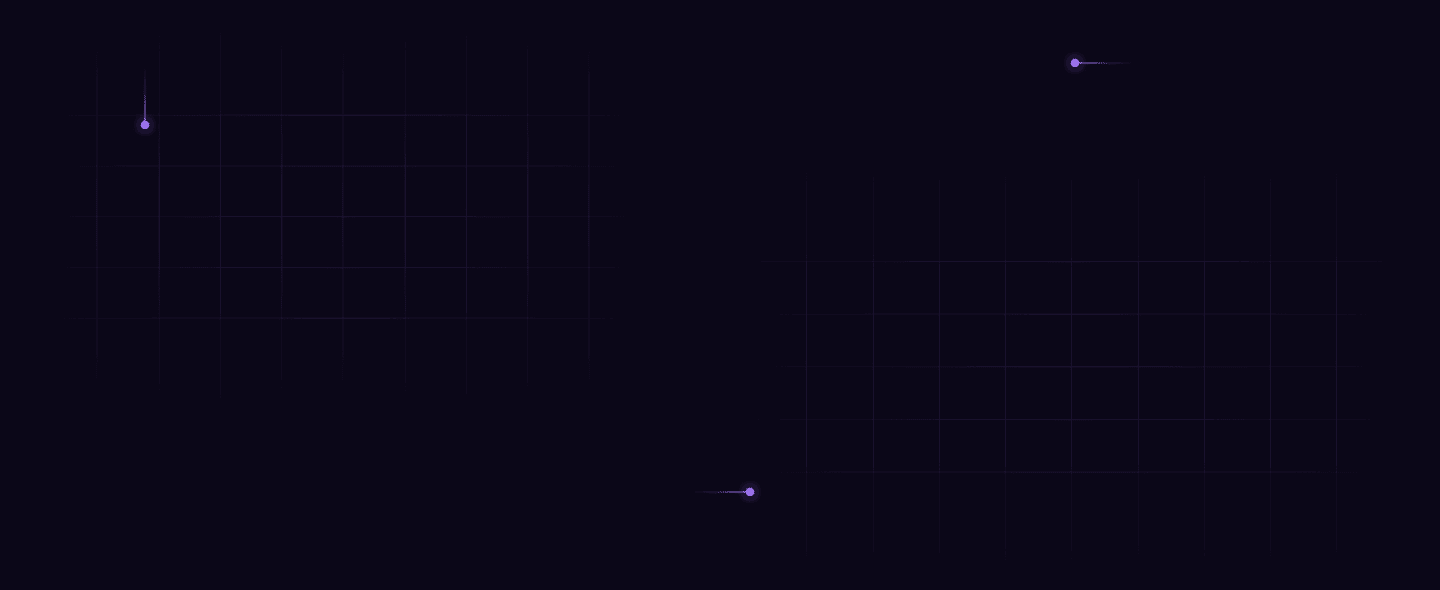

Top 11 Data Transformation Tools in 2024 [Expert-Reviewed]

You need insights, but your data lives in a mess across siloed systems.
Data scientists spend over 25% of their day cleaning data, followed by nearly 20% on data loading.
It's a time-consuming, frustrating reality.
But you're not alone. The struggle is real:
- Data is scattered across databases, apps, and the cloud, making it difficult to get a holistic view
- Transforming data often involves tedious, repetitive tasks, eating away at your precious time
- Sharing and working together on data transformations can be cumbersome and slow down progress
Data tools today often need a lot of manual setups, keeping data analysts busy with data prep.
But things are improving quickly. New tools promise to cut down on this work.
Let's look at the best data transformation tools, which automate tasks, improve teamwork, and ultimately free your team to focus on what they do best—finding insights.
We will evaluate them based on their key features, data integration capabilities, architecture, support/community, learning curve, and pricing.
Before that, let’s touch base on what data transformation tools are and why data teams need them.
What are data transformation tools?
Data transformation tools convert data from its original format into a new structure, making it ready for analysis, storage, or integration.
They perform data manipulation and Extract, Transform, Load (ETL) tasks:
Extract: Retrieve data from various sources, such as databases, files, or APIs.
Transform: Apply various operations to modify the data. This can include:
- Cleaning: Removing duplicates, correcting errors, and handling missing values.
- Filtering: Selecting specific data based on criteria.
- Aggregating: Summarizing data, such as calculating averages or totals.
- Enriching: Adding more data from other sources.
- Normalizing: Adjusting data to a common format or scale.
- Restructuring: Changing the data schema, like converting from a wide format to a long format.
Load: Move the transformed data into a target destination, like a data warehouse, database, or data lake.
Why to use data transformation tools?
Data transformation makes raw data usable for analysis and decision-making. Here are some use cases:
- Business intelligence: Converting daily sales data from CSV files generated by different regional stores into a standardized format (e.g., SQL database) for creating consolidated monthly sales reports.
- Data migration: Moving customer records from a legacy CRM system (e.g., Salesforce Classic) to a new CRM platform (e.g., Salesforce Lightning), ensuring all customer details, such as contact information and purchase history, are transferred without loss or corruption.
- Data integration: Combining customer interaction data from website logs (e.g., Apache logs) and social media interactions (e.g., Facebook Insights) into a unified database schema (e.g., MySQL) to analyze customer behavior.
- Data cleansing: Identifying and correcting duplicate patient records in a hospital's electronic health record (EHR) to eliminate errors and ensure each patient has a single, accurate medical history record.
- Data warehousing: Extracting transactional data from various operational databases (e.g., ERP systems, inventory management software) and transforming it into a data warehouse (e.g., Amazon Redshift) for performing complex queries and generating real-time business analytics.
Who uses data transformation tools?
Data transformation tools are used by:
- Data engineers: To extract, clean, and transform data from various sources into a unified format for further analysis.
- Data analysts: To prepare and manipulate data to uncover insights and create reports.
- BI specialists: To integrate and transform data within BI platforms for dashboarding and visualization.
- Data scientists: To preprocess data for machine learning models and predictive analytics.
- Enterprise architects: To select and implement data transformation tools as part of broader data management strategies.
- Business stakeholders: For decision-making, operational improvements, and business planning.
Best data transformation tools in 2024
ELT/ETL data transformation tools
ETL tools help businesses make sense of their data by extracting data from various sources, cleaning and organizing it, and loading it into destinations like data warehouses through the ETL process.
5X-managed dbt Core

5X-managed dbt Core simplifies data transformation by cleaning, structuring, and preparing data for analysis using dbt models in one place. It automates workflows across different setups and ensures reliability with Git. This setup makes team collaboration easier and boosts efficiency.
Key features
- Console: Integrated console editor with file management, version control capabilities and dbt Terminal to run dbt commands effortlessly
- Jobs: Set up and manage dbt Job runs to trigger events based on your data behaviour requirements
- Environments: Set up, manage and run a dbt project in dbt Environments based on your deployment, development and production needs
Why choose 5X-managed dbt core over other data transformation tools
- No need for technical setup; 5X handles procurement and integration
- On-demand migration and setup services
- One platform to manage all data tools
- Priority support from 5X
- Unified user management across tools
- Insights into usage and cost savings of up to 30%
G2 rating
4.8 (31)
AWS Glue
.png)
AWS Glue is designed to automate the ETL processes to prepare data for analytics and querying in data lakes and warehouses like Amazon Redshift.
Who is AWS Glue for?
Businesses that want to automate data preparation and integration tasks for large-scale data stored in AWS.
Key features
- Automatic schema discovery
- ETL job scheduling and monitoring
- Job orchestration using AWS Glue's job scheduler
- Integration with various AWS services like S3, Amazon RDS, Amazon Redshift, and more
Pros
- Serverless architecture reduces operational overhead
- Scalable to handle large datasets
- Integrated with the AWS ecosystem for seamless data workflows
Cons
- Limited support for complex transformations
- Learning curve for advanced configurations
- Cost may scale with data volume
Pricing
- Apache Spark or Spark Streaming job: $0.44/DPU-Hour (Glue v2.0+), billed per sec with 1-min minimum (10-min for Glue v0.9/1.0)
- Flexible Apache Spark job (Glue v3.0+): $0.29/DPU-Hour, billed per sec with 1-min minimum
- Ray job: $0.44/M-DPU-Hour, billed per sec with 1-min minimum
- Python Shell job: $0.44/DPU-Hour, billed per sec with 1-min minimum
- Provisioned Development Endpoint: $0.44/DPU-Hour, billed per sec with 10-min minimum
- Interactive Session: $0.44/DPU-Hour, billed per sec with 1-min minimum
- Ray Interactive Session: $0.44/M-DPU-Hour, billed per sec with 1-min minimum
- AWS Glue Studio data preview session: $0.44/DPU-Hour, billed per sec with 1-min minimum (invoiced as an Interactive Session)
Pricing varies by AWS Region. For precise costs, use AWS's pricing calculator or contact AWS for a customized quote.
G2 rating
4.2 (189)
Hevo Data

Hevo Data is a zero-code ETL tool that automates data integration from over 150 sources into a unified data warehouse or data lake, where data can be transformed and prepared for analysis and BI. It supports real-time data ingestion, transformation, and loading (ETL) processes.
Who is Hevo Data for?
No-code interface makes data wrangling accessible for businesses with limited technical resources, but complex transformations might still require a data engineer.
Key features
- Multiple workspaces within a domain
- Multi-region support
- No-code ELT pipelines
- Draft pipelines
- Historical data sync
- Flexible data replication options
- Sync from one or multiple databases
- On-demand usage
- Usage-based pricing
- Observability and monitoring
Pros
- User-friendly interface with intuitive dashboards and drag-and-drop features
- CDC support lets users track changes over time
- Supports reverse ETL
- Growing library of built-in connectors
Cons
- Doesn’t allow editing established pipelines, forcing users to start from scratch
- Old pipelines hang around, leading to confusion and errors
- Scheduling jobs for specific times can be challenging
Pricing
- Free Plan: $0/monthsome text
- Up to 1 million events/month
- 1-hour scheduling, up to 5 users
- Starter Plan: $239 - $299/monthsome text
- 5 million to 50 million events/month
- 150+ connectors, dbt integration, 24x5 support
- Professional Plan: $679 - $849/monthsome text
- 20 million to 100 million events/month
- Streaming pipelines, REST APIs, unlimited users
- Business Critical: Custom quotesome text
- Advanced features like real-time ingestion, role-based access
G2 rating
4.3 (228)
Matillion ETL

Matillion ETL is a cloud-native, purpose-built ETL/ELT tool for loading, transforming, syncing, and orchestrating data into cloud data warehouse platforms like Google BigQuery, Snowflake, Databricks, Amazon Redshift, and Azure Synapse Analytics.
Who is Matillion for?
Businesses with a mix of technical and non-technical data users. It offers a user-friendly interface for building data pipelines, but also supports complex tasks for data engineers.
Key features
- Code-free data transformation
- Pre-built connectors or create custom ones
- Visual data transformation
- Git integration for version control and shared development
- Support for JSON and AVRO data types
- Real-time debugging
- Advanced user management and rights
- Cloud-native performance
Pros
- Simplifies ETL for a broad range of users
- Built-in components available for orchestration/transformation
- Cloud-native architecture eliminates the need for on-prem hardware
- Quick deployment using a user-friendly interface and pre-built connectors
Cons
- Cost reporting is not granular
- Doesn’t support implementing complex workflows
- High maintenance no-code pipelines
Pricing
- Basicsome text
- Price: $2.00 per credit
- Starting credits: 500 credits/month
- Advancedsome text
- Price: $2.50 per credit
- Starting credits: 750 credits/month
- Enterprisesome text
- Price: $2.70 per credit
- Starting Credits: 1,000 credits/month
G2 rating
4.4 (73)
Informatica PowerCenter

Informatica PowerCenter is an enterprise data integration and management software for ETL. It’s widely used for enterprise data integration, data warehousing, business intelligence, and data governance. It helps organizations achieve better data quality, faster time-to-insight, and improved decision-making.
Who is Informatica Powercenter for?
Organizations with large data volumes and experienced data teams. Great option if you have many data sources and want to automate tasks. Might get a bit pricey, so not ideal for smaller businesses and startups.
Key features
- Database management
- Data security
- Data visualization
- ETL
- Data migration
Pros
- Handles complex data manipulations with precision
- Intuitive interface accessible to all skill levels
- Streamlines and automates repetitive tasks
- Drag-and-drop interface simplifies workflow and transformation design
- Connects seamlessly with multiple data sources
Cons
- Complex functionalities can be hard to understand
- Steep learning curve for new users
- High initial and ongoing costs
- Requires significant technical expertise
Pricing
Flexible, consumption-based pricing
G2 rating
4.4 (84)
IBM InfoSphere DataStage
.png)
IBM InfoSphere DataStage is a leading ETL platform that integrates data across multiple enterprise sources and destinations. It supports traditional ETL workflows, where data is transformed before loading (ETL), and ELT workflows, where data is loaded into a target system first and then transformed within that system. This flexibility makes it a versatile tool for data integration and transformation tasks in enterpse environments.
Who is IBM InfoSphere DataStage for?
Businesses with massive data and skilled data engineers for complex data integration. Offers a cloud-based version (DataStage for IBM Cloud Pak for Data) for hybrid or multi-cloud deployments.
Key features
- Data integration
- Graphical development
- Support for ELT and ETL
- Enterprise connectivity
- Parallel processing
- Job lifecycle management
- Prebuilt functions
- Integration with InfoSphere Information Server
- Delivery to multiple targets
Pros
- User-friendly interface for designing and deploying data integration jobs
- Comprehensive support resources for quick issue resolution and guidance
- Both ETL and ELT capabilities
- Optimizes data workflows to reduce infrastructure and operational costs
- Handles diverse data types and volumes across various integration scenarios
Cons
- Initial learning curve can be steep for new users
- Tool complexity may require additional training and expertise
- Higher costs associated with licensing and maintenance
- Some advanced features may have limitations compared to other platforms
- Requires time and effort to grasp its capabilities and functionalities fully
Pricing
- DataStage as a Service Anywhere: Starting at USD 1.75*/Capacity Unit-Hour (CUH) on IBM Cloud Pak for Data as a Service
- IBM DataStage Enterprise Plus: Pricing available on IBM Cloud Pak for Data
- IBM DataStage Enterprise: Pricing available on IBM Cloud Pak for Data
- IBM DataStage: Basic ETL capabilities pricing available for the on-premises edition
Prices shown are indicative, may vary by country, and are subject to product offering availability in a locale.
G2 rating
4.0 (69)
Open-source data transformation tools
Open-source data transformation tools are highly cost-effective (almost free) and flexible tools. They are a viable option for startups and companies built on an open-source tech stack.
Apache Spark
.png)
Apache Spark is a multi-language open-source analytics engine used for big data workloads. It supports various transformation tasks such as filtering, aggregation, joining, and more complex operations. Its ability to handle both batch and real-time data processing makes it a versatile tool for ETL and transformation tasks in general.
Who is Apache Spark for?
Data teams with complex data processing, ML, and real-time analytics needs. Spark's easy-to-use APIs, like PySpark, allow even non-technical users to contribute to data wrangling and analysis.
Key features
- Batch and real-time streaming with support for Python, SQL, Scala, Java, or R
- Fast, distributed ANSI SQL queries for rapid dashboarding and ad-hoc reporting
- Exploratory Data Analysis (EDA) on large-scale data without downsampling
- Train machine learning models and scale effortlessly to large clusters
Pros
- High-speed processing with in-memory caching and reduced disk I/O
- Real-time streaming and batch processing capabilities
- Versatile support for interactive queries, analytics, machine learning, and graph processing
- Multi-language support (Java, Scala, Python, R) enhances application flexibility
- Comprehensive analytics capabilities: SQL, machine learning, streaming, and graph
Cons
- Steep learning curve for mastering Spark's complex concepts
- High memory consumption leads to increased hardware costs
- Dependency on external storage adds complexity to integration efforts
- Limited real-time processing capability due to micro-batch handling
- Efficiency suffers with large numbers of small files
Pricing
Apache Spark is open-source and free to use, but costs depend on cloud infrastructure and services for managing Spark clusters. They may vary by provider, instance type, storage, and data processing requirements.
G2 rating
4.0 (12)
Talend

Talend is an open-source data integration and management platform that provides tools for data integration, transformation, and governance. Its integration tools combine data from various sources, such as databases, flat files, online services, and web API Management.
Who is Talend for?
Organizations with mixed-skill data teams with data integration and complex transformation needs.
Key features
- ELT and ETL support
- Versioning
- BI formats (Jasper, OLAP, SPSS, Splunk)
- File management without scripting
- Data flow orchestration
- Routines
- SQL templates
- Configure remote execution
Pros
- Beginner-friendly with separate sections for components, routines, and jobs
- easy to pick and arrange components, making workflow setup straightforward
- Hierarchical job structure helps users see and manage their tasks clearly
- Easy to use and implement without complex coding
- Handles large volumes of data for complex transformations
- Allows customization to tailor workflows and processes
Cons
- Missing ETL features forces users to write custom JAVA code
- Limited documentation and code examples available for Talend components
- Enterprise features require paid editions
Pricing
Starts from $4800/month billed annually
G2 rating
4.3 (46)
OpenRefine
.png)
OpenRefine is an open-source data transformation tool for cleaning messy data and transforming it to other formats, a process commonly known as data wrangling.
Who is OpenRefine for?
Startups with limited data budgets, data wranglers, and non-coders with messy data.
Key features
- Facets for navigating and applying operations
- Clustering for resolving inconsistencies
- Reconciliation with external databases
- Infinite undo/redo for operations
- Secure local data cleaning
- Contribution to Wikidata and Wikibase projects
Pros
- Allows working with massive datasets
- Easy to import files and edit them (editing y cells or clustering)
- Easy to filter values and create visualizations
- Easy to do bi-variate analysis of variables
Cons
- Fewer input data types
- Unintuitive and clunky interface
- Doesn’t offer automation features
- May take longer than competitors to be comfortable using
Pricing
Free
G2 rating
4.6 (12)
Cleansing and standardization data transformation tools
Data cleansing and standardization tools are used to maintain data quality and consistency. They clean data by removing errors, duplicates, and inconsistencies, and standardize it by organizing it according to predefined rules.
Designer Cloud

Part of the Alteryx Analytics Cloud platform, Trifacta-powered Designer Cloud is a user-friendly data preparation tool designed to simplify data cleaning and transformation. It enables users, even non-tech ones, to interactively explore, clean, and enrich data through an intuitive visual interface.
Who is Designer Cloud for?
Teams with time and money to invest, non-tech savvy analysts, and mixed-skill data teams.
Key features
- Profiling and classification
- Metadata management
- Data transformation
- Column operations
- Automated workflows
- Data modeling
- Data blending
- Data quality
- Data cleansing
- Data sharing
- Data governance
Pros
- Intuitive interface makes data preparation simple for users of all skill levels
- Data cleansing and validation tools ensure high data accuracy
- Optimized processing speeds enhance overall workflow efficiency
- Streamlines data preparation, significantly reducing the time required for tasks
- Modern and user-friendly design enhances the overall user experience
Cons
- Occasional slow performance can hinder productivity
- Complexity may require significant time to learn and master
- Slow loading times for certain operations
- High costs can be a barrier for small teams or startups
- Limited functionality compared to more comprehensive tools
Pricing
Professional Plan can cost you $4950/user/year (minimum 3 licenses). The enterprise plan is available at custom pricing (minimum 7 licenses)
G2 rating
4.6 (619)
Warehouse and BI data transformation tools
Warehouse and BI-based data transformation tools analyze data stored in a warehouse, create analytical models, and generate dashboards for insights. Warehouse tools offer ETL capabilities, while BI tools are used to refine and manipulate data.
Microsoft SQL Server Analysis Services (SSAS)

Microsoft SQL Server Analysis Services (SSAS) is a tool from Microsoft's SQL Server suite. It helps businesses create and manage OLAP cubes and tabular models for analyzing data and making decisions.
SSAS primarily functions as an online analytical processing (OLAP) and data mining tool. For data transformation, Microsoft SQL Server Integration Services (SSIS) is typically used alongside SSAS.
Who is Microsoft SSAS for?
Businesses already using a lot of Microsoft products and possess massive datasets, and data analysts requiring advanced features.
Key features
- SQL Server Database Engine
- Analysis
- Reporting
- Integration
- Master data
- Machine Learning Services (In-Database)
- Data Virtualization with PolyBase
- Azure-connected services
Pros
- Simplifies complex data analysis tasks with intuitive interfaces
- Manages SQL databases for optimal performance
- Offers advanced analytical and reporting tools
- Precise data handling and organization
- Easily integrates with other Microsoft products
Cons
- High costs may be prohibitive for some users
- Performance may be inconsistent or suboptimal
- Sluggish response times may impede efficiency
- Slows down when handling large datasets
- Limited compatibility with non-Microsoft platforms
Pricing
- Enterprise: $15,123 for a 2-core pack
- Standard (Per Core): $3,945 for a 2-core pack
- Standard (Server): $989 per server
- Standard (CAL): $230 per CAL (Client Access License)
- Developer: Free to download and use for development purposes
- Web: Pricing varies depending on the hosting partner. Contact the hosting provider for specific pricing details
- Express: Completely free to use for applications, development, and small-scale deployments
G2 rating
4.4 (2196)
Wrapping up!
Data transformation is a time-consuming bottleneck. But things are changing fast. Powerful tools are emerging to automate tasks, unify data sources, and streamline collaboration.
The result? Data teams can spend less time cleaning and prepping data and more time generating insights.
And thankfully, there's enough help! 5X-managed dbt Core can be your fix:
- Auto-pilot for tasks: Free up analysts from repetitive chores, letting them focus on what matters most—finding insights.
- All your tools in one place: No more jumping between different programs. Manage everything in one spot for smoother teamwork.
- Faster answers from your data: Get to the heart of your data quickly and easily so you can make decisions faster.
Note: Each tool in this list has been evaluated by data professionals with experience in data transformation and analytics. We considered various factors during our review, including features, ease of use, scalability, pricing, and user reviews on platforms like G2 from experienced practitioners.
Suggested reads:
Data ingestion buyer’s guide: The single source of truth for choosing the right ingestion vendor
Data modelling trends: Semantic layer, activity schema, conversational BI, and more…
Data stack trends: Answering the questions around today’s fragmented data space
Building a data platform doesn’t have to be hectic. Spending over four months and 20% dev time just to set up your data platform is ridiculous. Make 5X your data partner with faster setups, lower upfront costs, and 0% dev time. Let your data engineering team focus on actioning insights, not building infrastructure ;)
Book a free consultationHere are some next steps you can take:
- Want to see it in action? Request a free demo.
- Want more guidance on using Preset via 5X? Explore our Help Docs.
- Ready to consolidate your data pipeline? Chat with us now.
Table of Contents
Get notified when a new article is released

Wait!
Don't you want to learn how to quickly spot high-yield opportunities?
Discover MoonPay’s method to identify and prioritize the best ideas. Get their framework in our free webinar.
Save your spot
















.png)
.png)


