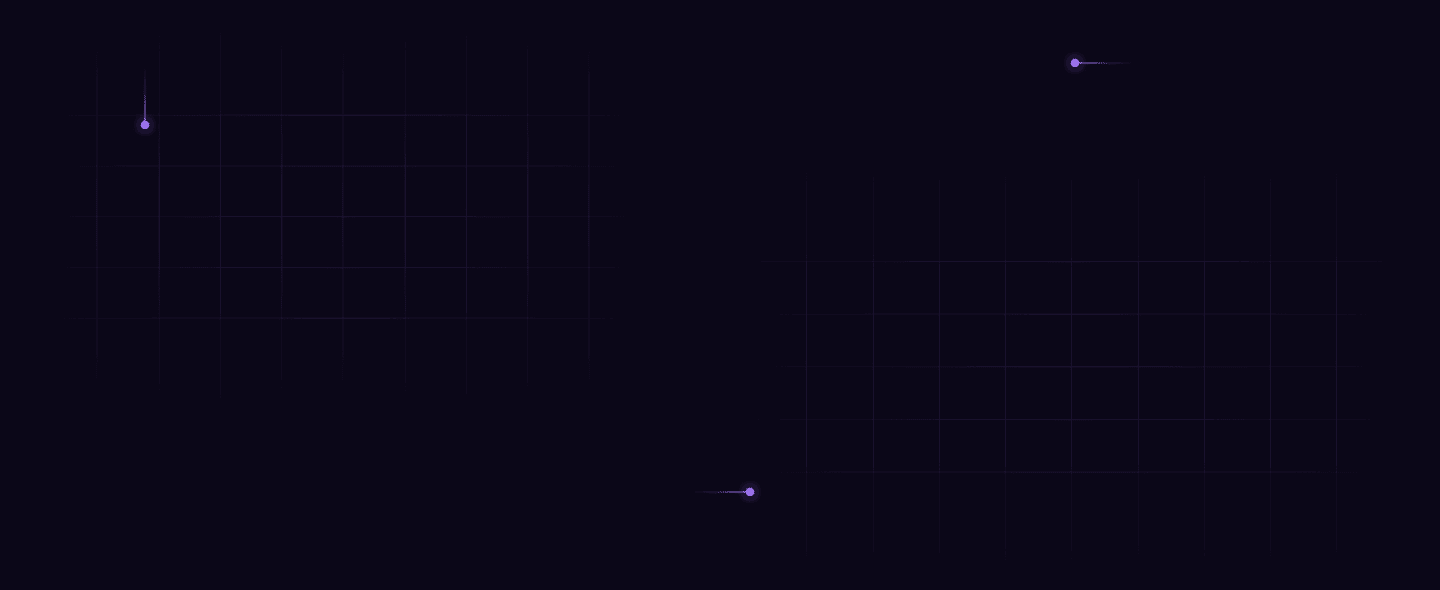

7 Databricks Alternatives Endorsed by Data Experts

Databricks combines Apache Spark's abilities with collaborative features and advanced analytics tools. This mix makes it a preferred choice for data engineers. They use it for large-scale data challenges, machine learning, and real-time analytics.
But, as the saying goes, "with great power comes great responsibility..." (and sometimes a hefty bill). Even a mighty tool like Databricks isn't perfect. Here's where some data teams might encounter challenges:
- Cluster management, particularly for short-lived jobs, can lead to unexpected costs.
- Setting up Databricks requires expertise. You need to know the platform and the cloud.
- Databricks offers some data-cleaning tools. But, they might not be ideal for complex data prep tasks. These tasks are crucial for true "data readiness."
- Databricks offers some customization. But, it may be too limited for some teams' workflows or integrations.
Don't get us wrong, Databricks is a fantastic tool. But what if there were alternatives that would offer a smoother experience and make data prep less messy (looking at you). There are. Let’s explore the top 7 alternatives to Databricks that make setup and data prep easy—the foundation for a truly data-ready environment.
Note: To curate this list of Databricks alternatives, we consulted with data experts, conducted in-depth reviews, and analyzed user feedback so that our recommendations are based on real-world use and expert insights.
Top 7 Databricks alternatives
- Azure Notebooks: Best for collaborative data exploration and ML with Jupyter notebooks
- Azure Databricks: Best for high-performance data processing and complex workflows
- Kaggle Kernels: Best for prototyping, experimentation, and learning
- BigQuery: Best for serverless SQL-based analytics and warehousing
- Snowflake: Best for cloud-based warehousing with automatic scaling
- Apache Spark: Best for open-source, distributed data processing
- 5X: Best for true data readiness and AI & data analytics
Azure Notebooks
Azure Notebooks is a cloud service provided by Microsoft Azure. It’s used to create and share Jupyter notebooks easily. These notebooks integrate code execution, markdown text, and visualizations into one document. They are great for exploring, analyzing, and experimenting with data for machine learning.
Azure Notebooks is a collaborative environment where multiple users can work on the same project at the same time. They use Azure's computing resources for scalable data processing. This is done without the need for extensive setup or maintenance.
Here are a few reasons why it’s a good Databricks alternative:
- For small data tasks, Azure Notebooks is a great cost saver. It beats feature-rich platforms like Databricks. You can start using Azure's free tiers without spending much money.
- Already heavily invested in the Azure cloud? Azure Notebooks works well with other Azure services. These include Data Factory and storage. This keeps your data pipelines in one place. It reduces the need to manage many platforms and could save time.
- If your team knows Jupyter, Azure Notebooks has the same interface. It has a minimal learning curve. This can be a big advantage for faster onboarding and development. It means less time learning a new platform and more time for data analysis!
Azure Notebooks as a Databricks alternative
Azure Notebooks can be a basic alternative to Databricks. This is for small projects or initial exploratory phases. In these phases, cost and ease of use are prioritized over advanced analytics and scalability.
Who is it for?
Azure Notebooks is great for data scientists and small teams. It is a low-cost platform for data exploration and machine learning. Users can prototype models and code together using Jupyter Notebooks. It's ideal for tasks that don't require heavy computational resources or extensive scalability.
Azure Databricks
Azure Databricks is a unified analytics platform provided by Microsoft Azure and Databricks. It combines Apache Spark analytics with shared notebooks. This makes it easier to build and manage big data and machine learning workflows.
Azure Databricks offers scalable cluster computing. It has a workspace for data exploration and visualization. It also has built-in support for various programming languages (like Python, SQL, Scala, and R), fitting well with other Azure services. It offers features for real-time data processing, data engineering, and advanced analytics. This makes it a powerful tool for handling big data challenges well in the cloud.
Consider Azure Databricks as a Databricks replacement for these reasons:
- Azure Databricks uses Apache Spark, a leader in distributed computing. This means super fast processing for huge datasets. It lets you analyze lots of data in record time. Say goodbye to waiting hours for results; Databricks gets you insights faster.
- Your data pipelines can get intricate. Databricks offers functionalities for complex data processing tasks. It lets you do intricate transformations and advanced aggregations. You can also manipulate and analyze your data with ease.
- Are you knee-deep in machine learning projects? Databricks offers a one-stop shop for managing your entire ML workflow. Build, train, deploy, and manage your models within the platform. You don't need to cobble together tools from different sources. Databricks makes your machine learning journey easier.
Azure Databricks as a Databricks alternative
Azure Databricks is Microsoft's premium alternative to Databricks. It integrates with Azure services. It has better security and faster performance for enterprise-grade big data analytics and machine learning.
Who is it for?
Azure Databricks is for data engineering and data science teams that work with large-scale data, complex workflows, and advanced analytics. It's for organizations that need high performance, but also need scalability and support for machine learning and real-time data processing.
Quick recap
Choose Azure Notebooks for:
- Cost-effective small projects
- Familiarity with Jupyter Notebooks
- Seamless Azure integration
Choose Azure Databricks for:
- Big data processing and complex workflows
- Machine learning projects
- Customization and control
- Cutting-edge features and advanced functionalities
Kaggle Kernels
Kaggle Kernels is a tool for interactive computation. Kaggle provides it. Kaggle is a platform for data science and machine learning competitions. It enables data engineers and data scientists to write and execute code in Python and R directly in the browser.
Kernels support collaboration, allowing users to explore and analyze data, create visualizations, and build machine learning models. It provides access to popular libraries and datasets, making it easy to share insights and code with the community. People widely use Kaggle Kernels to learn and experiment with new techniques. They also use them to join data science competitions hosted on Kaggle.
Here's why Kaggle Kernels might be a strong consideration:
- Stuck on an idea or itching to test a new approach? Kaggle Kernels provides the perfect sandbox environment. You get free cloud-based access and pre-loaded datasets used in data science competitions. You can start a kernel, write code, and get results fast. This rapid experimentation cycle allows you to iterate quickly and refine your ideas faster.
- Data science thrives on collaboration. Kaggle Kernels makes it effortless to share your work with others. You can easily share kernels publicly or privately with colleagues. This helps in peer review, code improvements, and even forking, where colleagues can build upon your work. This collaborative environment fosters innovation and accelerates learning from the expertise of others.
- Kaggle is a breeding ground for top data scientists. Public Kaggle Kernels created by competition winners offers a goldmine of insights. Explore these kernels to discover new techniques, coding practices, and inspiration for your own projects. It's like having access to a library of best practices from the best in the field.
Kaggle Kernels as a Databricks alternative
Kaggle Kernels is more of a community and educational platform than a direct alternative to Databricks. It works best for individual learning and quick teamwork. It’s not ideal for large data projects or advanced analytics.
Who is it for?
Kaggle Kernels primarily targets data scientists, machine learning practitioners, and enthusiasts who participate in Kaggle competitions or engage in personal data science projects. It's used for fast prototyping and trying new algorithms. You can also share insights and learn from community content.
BigQuery
BigQuery is a fully managed, serverless data warehouse and analytics platform provided by Google Cloud Platform (GCP). It allows data engineers and analysts to run SQL queries against very large datasets quickly and efficiently.
BigQuery is scalable. It can handle petabytes of data. So, it's good for ad-hoc queries and big analytics jobs. It supports many data formats. It works well with other Google Cloud services. It also works with popular data visualization tools like Data Studio and Tableau.
Here's why BigQuery might be a perfect fit for your team:
- BigQuery is a beast when it comes to handling enormous datasets. Its serverless design frees you from managing infrastructure. You can easily store and analyze large amounts of data. No more worrying about scaling; BigQuery handles it.
- Need answers from your data fast? BigQuery delivers. Its optimized engine retrieves results at blazing speeds, even on massive datasets. Say goodbye to waiting hours for insights; BigQuery gets you the information you need in near real-time.
- BigQuery takes the hassle out of managing servers. Unlike Databricks, with its cluster management needs, BigQuery is entirely serverless. This frees you from server setup, upkeep, and scaling problems. It lets you focus on what truly matters: analyzing your data and finding insights.
BigQuery as a Databricks alternative
BigQuery complements, rather than replaces, Databricks. It offers scalable SQL-based analytics and data warehousing. It's good for organizations that like a serverless, pay-as-you-go model to query massive datasets without managing infrastructure.
Who is it for?
BigQuery is for data engineers, analysts, and organizations that need a managed, serverless data warehouse to query and analyze large datasets using SQL. It's great for ad-hoc analysis, BI, and integration with Google Cloud Platform services.
Snowflake
Snowflake is a cloud-based data warehouse. It offers a great alternative to Databricks for data teams focused on warehousing. It’s great at managing data storage and retrieval.
Top features include: automatic scaling, familiar SQL queries, strong security, and easy collaboration. Importantly, it integrates with your existing Databricks environment. This lets you use Databricks' strengths in data processing and analysis and Snowflake for data warehousing.
Here are some reasons to consider Snowflake:
- Snowflake handles data warehouse infrastructure. It automatically scales storage and compute resources based on your needs. No more wrestling with clusters. Snowflake gives you a hands-off approach to warehousing. It frees you to focus on analysis and insights.
- Snowflake uses the familiar SQL syntax. This makes it a breeze for data engineers and analysts already comfortable with SQL to query data.
Snowflake as a Databricks alternative
Snowflake offers a cloud-native alternative to Databricks. It focuses on data warehousing, data lake integration, and scalable data processing. It's for organizations that prioritize data storage, querying, and concurrency in a multi-cloud or hybrid environment.
Who is it for?
Snowflake is for enterprises and data-heavy organizations that need a cloud data warehouse that supports structured and semi-structured data. It's designed for scalable data storage, query performance, and concurrency across multiple workloads.
Apache Spark
Apache Spark is an open-source distributed computing framework. It is known for its speed and versatility. It supports multiple programming languages and operates with in-memory computing, which is faster than disk-based systems.
Spark's core idea is the resilient distributed dataset (RDD). It also offers higher-level APIs, like DataFrames and Spark SQL, for easier data handling. Data pros widely use Spark for real-time data processing, machine learning, and interactive analytics. It runs well on many cluster managers and integrates with most cloud data platforms.
Here's why Apache Spark might be your perfect Databricks alternative:
- If you're cost-conscious and possess the in-house expertise to manage your own Spark environment, deploying it on a cloud platform like Amazon EMR or Google Cloud Dataproc can be much cheaper compared to Databricks' subscription fees.
- You can control customization in Apache Spark with high granularity. This can be a game-changer for experienced data engineers who require fine-grained control over cluster configuration, resource allocation, and optimization.
- Spark works well with many open-source tools and libraries outside of Databricks. This flexibility is especially appealing. It's useful if your data science or machine learning workflow depends on custom tools. Databricks does not provide built-in support for these tools.
Apache Spark as a Databricks alternative
Apache Spark is the foundation of Databricks. It provides open-source tools for processing big data. It's best for organizations that want to manage and customize their big data processing infrastructure using Spark on-premises or in cloud environments.
Who is it for?
Apache Spark is for data engineers, data scientists, and developers who need a distributed computing framework for processing big data. It's widely used for ETL (Extract, Transform, Load). It's also used for data streaming, machine learning, and interactive analytics.
5X
Databricks has emerged as a cornerstone in data engineering and analytics teams. Its lakehouse architecture, coupled with tools like Spark and SQL, has made it a popular choice for businesses handling vast datasets. Plus, the recent innovations in AI/BI, model quality, and AI governance are becoming crowd-pullers.
But what about the core data readiness?
The true measure of a data platform isn't query speed or storage capacity; it's data readiness. Clean, structured, and centrally modeled data is the fuel for BI, advanced analytics, data activation, and increasingly, AI. A solid data foundation is crucial for AI and LLMs to deliver accurate and valuable insights. You may have all the AI power, but without clean, accessible data, your models are just as good as their input.
The five layers of a data-ready system are:
1. Ingestion
2. Warehouse
3. Modeling
4. Orchestration
5. Business Intelligence
Here's how 5X and Databricks stack up against these components of a data-ready system:
Databricks is definitely making strides in innovation with SQL Serverless, MLflow advancements, and Databricks AI/BI showing commitment to improved performance, machine learning, and self-service analytics.
But despite these launches, core data readiness aspects like ingestion and enterprise-grade modeling and orchestration remain areas with glaring gaps. To address these gaps and solidify your data readiness, use 5X on top of Databricks. With 5X integrated into Databricks, you can streamline your data prep and continue to take full advantage of Databricks' Spark, Workloads, AI, BI, and other capabilities.
Building a data platform doesn’t have to be hectic. Spending over four months and 20% dev time just to set up your data platform is ridiculous. Make 5X your data partner with faster setups, lower upfront costs, and 0% dev time. Let your data engineering team focus on actioning insights, not building infrastructure ;)
Book a free consultationHere are some next steps you can take:
- Want to see it in action? Request a free demo.
- Want more guidance on using Preset via 5X? Explore our Help Docs.
- Ready to consolidate your data pipeline? Chat with us now.

Wait!
Don't you want to learn how to quickly spot high-yield opportunities?
Discover MoonPay’s method to identify and prioritize the best ideas. Get their framework in our free webinar.
Save your spot




















