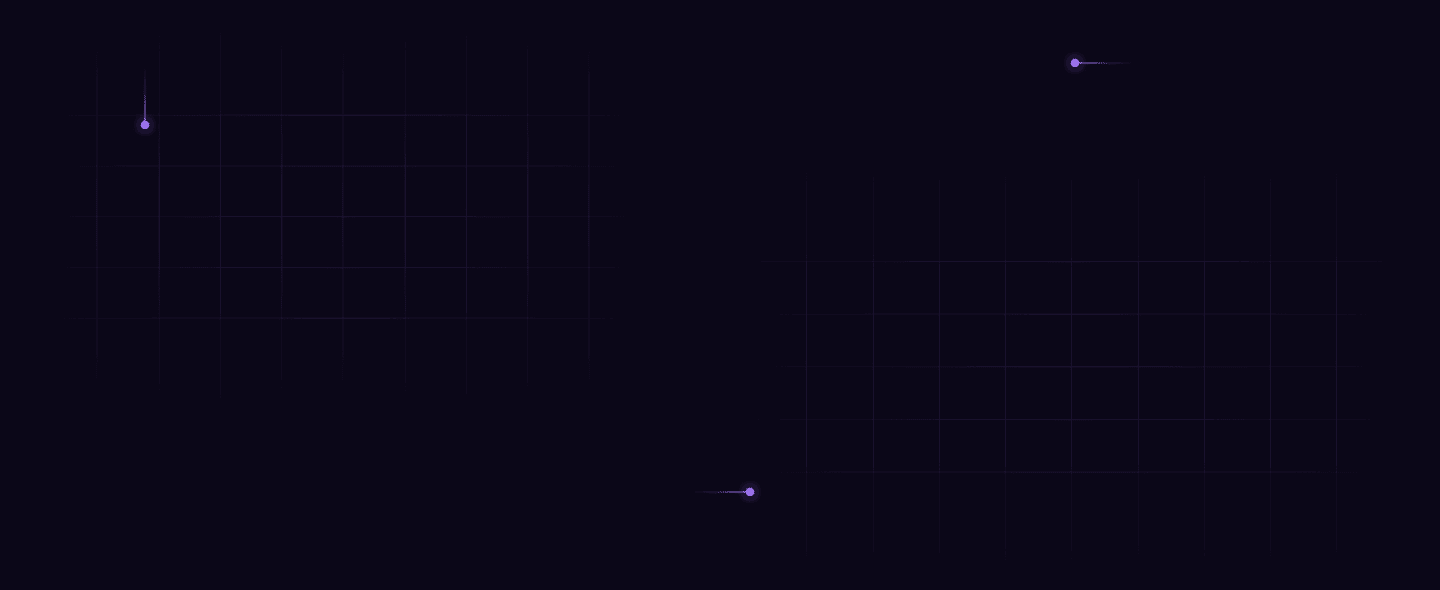

Your data can be viewed as a bustling, metropolitan city. Raw data is like traffic that is moving in all directions, causing potential chaos. DataOps tools, in this case, are city planners. The role of the city planner is to create roadways, manage the flow of traffic and keep everything in the city running smoothly. These tools will then streamline your data and make sure it reaches its destination quickly and efficiently (without any wrong turns).
What are DataOps tools?
To define things in a less metaphorical way, DataOps tools are platforms that streamline data workflows and improve the efficiency of data management. They automate processes like data integration, transformation, and delivery. These tools ensure that data is accurate, accessible, and ready for analytics or AI initiatives that your organization plans to conduct.
Benefits of DataOps management tools for businesses
- Enhanced data quality: Automated validation for better data accuracy
- Accelerated data access: Faster processing for timely decision-making
- Improved collaboration: Real-time data sharing across teams
- Operational efficiency: Streamlines data ingestion, transformation, and analysis
- Scalability & flexibility: Adaptable to growing data volumes and business needs
How to choose a DataOps tool?
Choosing the right DataOps tool requires considering your business needs and data complexity. Here are some factors to consider:
- Scalability: Does the tool adapt to your growing data needs without compromising performance?
- Integration capability: Does the tool integrate smoothly with your existing data ecosystem?
- Data governance & compliance: Are security features and support for data governance available with the tool?
- Ease of use: Does the tool have an intuitive interface that meets the skill level of your team?
- Cost & flexibility: Does it offer modular pricing and allows you to pay for what you use?
For a more customizable and flexible DataOps solution, 5X can help you build your perfect data stack. The biggest benefit is that you can avail data, analytics & AI services at 25% of the cost of US-based consultancies.
Top 8 DataOps tools
1. 5X
5X provides an all-encompassing data platform with a unique approach, letting businesses customize their data stack and pay for only what they need. From ingestion to business intelligence, it simplifies data readiness for analytics and AI.
Key features:
- Flexible ingestion: Connect with any data source and move data quickly
- Data warehousing: Works effortlessly with Snowflake, GBQ, Redshift, and Databricks
Discover how 5X makes warehousing simple
- Modeling & orchestration: Build pipelines using dbt and Dagster for rapid data deployment
- BI & analytics: Self-service business intelligence through Superset, integrating easily with GCP, Looker Studio, and Looker
Pros:
- Highly flexible for customizable stacks
- Modular pricing for cost-effectiveness
- Integration with existing tools
Cons:
- Initial learning curve for advanced features

Explore more about 5X's capabilities.
G2 Rating: 4.5/5
Cost: Pay as-you-go, no upfront costs
2. Databricks Data Intelligence Platform
Databricks is known for its unified analytics platform that brings data engineering, analytics, and AI development under one roof. Aimed at large-scale data tasks, it enables collaboration between data scientists, engineers, and analysts.
Key features:
- Unified analytics platform: A central platform combining data engineering, machine learning, and BI
- Collaborative workspace: Real-time collaboration through shared notebooks
- Auto-scaling compute: Efficient processing of large datasets with dynamic scaling capabilities
Pros:
- Multi-language support (Python, R, Scala)
- Enhanced collaboration tools for data teams
- Scalable to handle massive datasets
Cons:
- Expensive for smaller companies
- Setup may require deep technical expertise
- Steep learning curve for complex features
.webp)
G2 rating: 4.6/5
Cost: Based on the calculator
3. Alteryx
Alteryx provides a no-code platform for preparing, blending, and analyzing data. It focuses on enabling quick analytics through its drag-and-drop interface, making it ideal for non-technical users.
Key features:
- Drag-and-drop workflow: Intuitive interface for creating data workflows without coding
- Data preparation: Blends and cleanses data from various sources efficiently
- Predictive & spatial analytics: Provides machine learning and mapping tools for deeper insights
Pros:
- User-friendly and suitable for non-coders
- Extensive library of connectors for varied data sources
- Quick to set up and start analytics
Cons:
- Limited support for handling very large datasets
- Higher pricing for full functionality
- Advanced features may need technical help

G2 Rating: 4.6/5
Cost: Alteryx licenses are subscription-based. For full details, visit: https://www.alteryx.com/products/pricing.
4. IBM DataOps Platform
IBM's platform takes a holistic approach, focusing on data governance and quality at scale. It enables automated data processes, enhanced governance, and compliance while supporting AI and analytics.
Key features:
- Governance-centric: Prioritizes data quality, security, and compliance across the data pipeline
- Automated workflows: Speeds up data movement from source to destination with automated pipelines
- AI & analytics-ready: Includes built-in analytics tools to enhance business intelligence
Pros:
- Best-in-class governance features
- Scalable for enterprise use with robust security
- AI-enhanced analytics support
Cons:
- Complex to set up and maintain
- Expensive, especially for smaller businesses
- Limited ease of use; a steep learning curve for new users
.webp)
G2 Rating: 4.3/5
Cost: IBM has licensing, subscription and Pay-As-You-Go plans tailored to your business.
5. DataKitchen
A cloud-based DataOps platform, DataKitchen emphasizes rapid data analytics delivery by orchestrating, automating, and monitoring data pipelines. It aims to reduce the time needed to prepare data for business insights.
Key features:
- End-to-end automation: Automates data transformation and deployment
- Workflow orchestration: Handles complex workflows for various teams
- Monitoring & alerts: Real-time monitoring and alerts to ensure data quality
Pros:
- Improves data quality with rigorous monitoring
- Enables fast data delivery cycles
- Scalable to a variety of use cases
Cons:
- Needs customization for some use cases
- Limited out-of-the-box connectors
- May require technical knowledge for advanced automation

G2 Rating: 5.0/5.0 (Based on one review)
Cost: Open source
6. Atlan
Atlan is a modern, collaborative DataOps platform centered around data discovery, collaboration, and context. Its metadata management capabilities make it easier for teams to navigate their data assets.
Key features:
- Metadata management: Helps teams quickly discover and understand data assets
- Collaboration tools: In-built features for data sharing and team communication
- Contextualized data: Enriches data with context for easy usability
Pros:
- Highly collaborative for data teams
- User-friendly for metadata-driven insights
- Improves data discoverability
Cons:
- Limited real-time data processing capabilities
- Advanced analytics features are basic compared to competitors
- Limited integration with some data ecosystems

G2 Rating: 4.5/5
Price: Not available
7. Acceldata
Acceldata offers a comprehensive Data Observability platform designed for real-time monitoring, data quality assurance, and performance optimization. It proactively identifies and resolves data quality issues.
Key features:
- Real-time observability: Provides insights into data quality, health, and reliability
- Governance & security: Offers compliance support across data pipelines
- Performance tuning: Identifies bottlenecks to optimize pipeline performance
Pros:
- Detailed monitoring for enhanced data reliability
- Integration with various data tools
- Real-time proactive alerts
Cons:
- Steeper learning curve for observability features
- Can be overwhelming for small data teams
- Requires proper configuration for best performance
.webp)
G2 Rating: 4.5/5
Cost: Acceldata Data Observability Cloud (ADOC) is available in 4 SKUs
- ADOC for Data Quality (Pro and Enterprise editions)
- ADOC for Cost Optimization (Pro and Enterprise editions)
- ADOC for Hadoop
- Open Data Platform (An Open Source Platform for Hadoop support)
8. Rightdata
Rightdata focuses on data quality, testing, and validation with a self-service DataOps approach. It enables teams to build data pipelines and run automated quality checks to ensure clean and usable data.
Key features:
- Data testing & validation: Automated data quality tests to cleanse and validate
- ETL/ELT process automation: Simplifies complex data transformation tasks
- Self-service interface: Allows non-technical users to manage data operations
Pros:
- Emphasizes data accuracy and quality assurance
- Simple to use with a no-code interface
- Broad range of connectors for easy integration
Cons:
- Limited BI and visualization capabilities
- Not ideal for large-scale, real-time analytics
- Limited functionality for advanced analytics

G2 Rating: 4.3/5
Cost: Not available.
In an era where data drives business decisions, having the right DataOps tool helps ensure that your data is accurate, accessible, and actionable. Each of these tools offers unique benefits, whether it's the flexibility of 5X, the collaborative power of Databricks, or the data validation focus of Rightdata. Evaluate your business needs, data size, and long-term goals to find the best fit for your data strategy.
Why 5X is the perfect fit for your DataOps needs?
5X stands out with its modular approach, letting you mix and match services to build your ideal data stack. From efficient data ingestion to warehousing with integrated solutions, and a full-stack platform that addresses all your data needs (explore the platform here), 5X aims to simplify the complex world of data. If you’re looking for scalability, customizability, and integration with AI and analytics, 5X is the tool for you.
Which DataOps tool is right for my business?

How do DataOps tools improve data quality?

Can I use multiple DataOps tools together?

How do DataOps tools handle compliance and security?

Building a data platform doesn’t have to be hectic. Spending over four months and 20% dev time just to set up your data platform is ridiculous. Make 5X your data partner with faster setups, lower upfront costs, and 0% dev time. Let your data engineering team focus on actioning insights, not building infrastructure ;)
Book a free consultationHere are some next steps you can take:
- Want to see it in action? Request a free demo.
- Want more guidance on using Preset via 5X? Explore our Help Docs.
- Ready to consolidate your data pipeline? Chat with us now.
Table of Contents
Get notified when a new article is released
Get an end-to-end use case built in 48 hours
Get an end-to-end use case built in 48 hours

How retail leaders unlock hidden profits and 10% margins
Retailers are sitting on untapped profit opportunities—through pricing, inventory, and procurement. Find out how to uncover these hidden gains in our free webinar.
Save your spot















%20(1).png)
%20(1).png)
%20(1).png)



