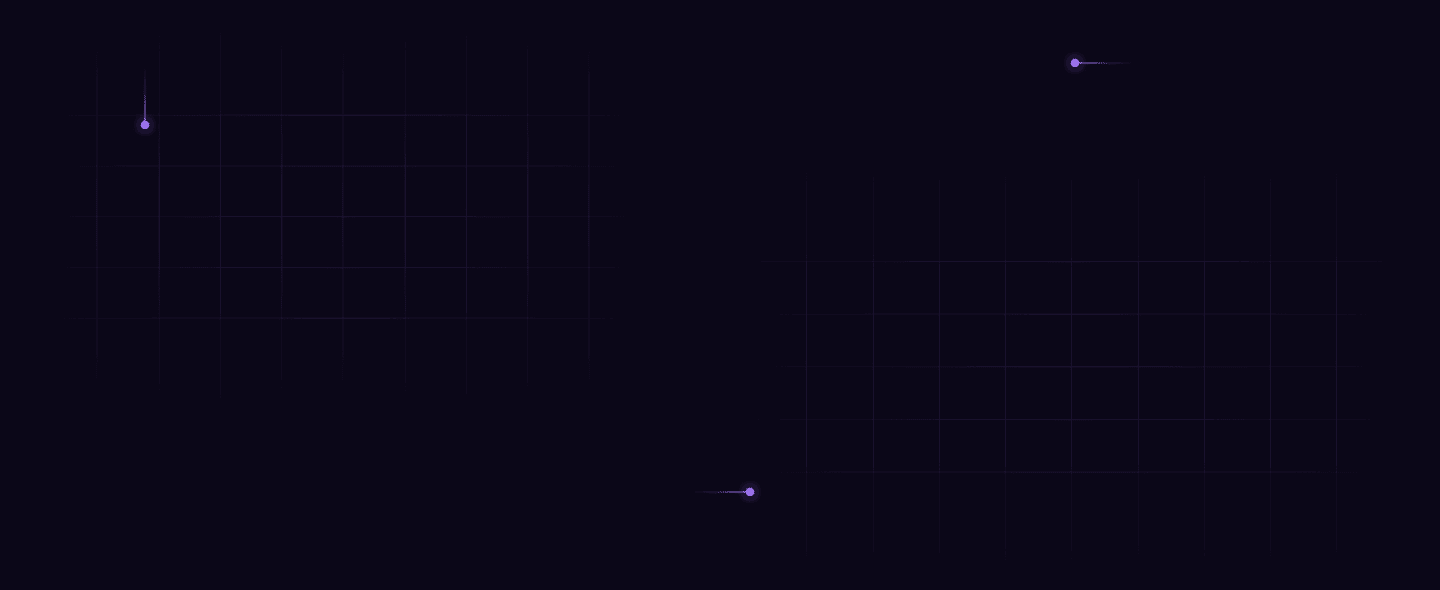

Businesses that use BI tools report faster analysis, reporting, or planning and 51% of these businesses achieve better financial performance, proving that using a BI tool is crucial for business success.
Business intelligence tools (BI tools) drive data-driven decisions, and data-driven decisions drive business success. Irrespective of your business size, leveraging business intelligence is key.
Read on to learn why business intelligence matters, how it can benefit your business, and explore the top 10 business intelligence tools in 2025:
Understanding Business Intelligence (BI)
Business Intelligence (BI) refers to the tech, strategy, and practices that businesses use to collect, analyze, and present data. Business intelligence tools are software platforms that help you draw insights from your business data and visualize that information.
The power of BI is its ability to give real-time, data-driven insights that help businesses track performance, understand customer behavior, optimize processes, and gain a competitive edge.
Business intelligence solutions are crucial as they show you what's working and what needs improvement. In sales, BI tools can show which products are selling the most. In marketing, they reveal which campaigns are giving you a return on your investment.
Key Features of a Business Intelligence Tool
- Data integration: Extracts or collates data from multiple sources, allowing users to view all relevant information in one place
- Data visualization: A BI dashboard showcases graphs, charts, dashboards, and other visual elements to help users understand trends and patterns
- Reporting and analysis: BI tools provide detailed reports, often in real-time, that enable businesses to analyze past performance and forecast future business outcomes
- Ad hoc querying: Users can perform custom data queries on the fly without needing advanced SQL knowledge
- Collaboration: Allows teams to share reports, dashboards, and insights collaboratively
- Self-service analytics: Non-technical users can generate reports and insights without code
How Business Intelligence (BI) tools help beginners: Startups, mid-sized companies, and large enterprises
Startups, mid-sized companies, and large enterprises have unique priorities. Here are some benefits of using a Business Intelligence tool for beginners based on your company size.
1. Startups:
- Cost efficiency: Startups can benefit from cost-effective, cloud-based BI solutions such as 5X and Microsoft Power BI which require minimal upfront investment
- Data-driven decision-making: Startups often operate with limited resources, so making informed decisions is crucial. BI tools provide startups with insights from raw data, helping them track performance, customer behavior, and financial metrics
- Saves time: Automation and easy-to-use dashboards help founders and small teams focus more on strategic actions and less on manual reporting
2. Mid-Sized Companies:
- Performance tracking: As companies grow, the need to monitor and get maximum value from marketing, sales, and finance teams becomes more crucial. BI tools help mid-sized businesses visualize KPIs across various units in a unified manner
- Scalability: BI tools offer scalable solutions, allowing mid-sized companies to handle more data and users as their needs grow
- Operational efficiency: BI tools streamline data collection and reporting, improving decision making and collaboration across teams
3. Large Enterprises
- Advanced analytics: For large enterprises, BI tools like 5X offer sophisticated data modeling and predictive analytics – this is essential for managing complex, high-volume datasets.
- Customizability and integration: Large businesses often rely on multiple systems (CRM, ERP) and have more data than they can understand. By offering advanced integration capabilities, BI tools create a cohesive data ecosystem and offer custom dashboards so you can interpret and visualize data in real time
- Automation and AI: Large enterprises benefit from automation, AI, and machine learning features in BI tools, reducing manual processes and enabling real-time analytics for faster, high-level decision-making
How to choose the best BI Tools for your business
Choosing the right BI tool depends on your company size, specific objectives, and business priorities. Here are some factors you should consider when choosing a business intelligence software:
- Ease of use: For beginners or small teams, ease of use is a key consideration. Look for a BI tool that offers intuitive user interfaces and self-service features
- Integration capabilities: Ensure that the BI tool you choose can easily integrate with your existing data sources, applications, and databases. Tools with more connectors is a plus
- Scalability: Consider whether the tool can grow with your business. As your data needs expand, your BI tool should be able to handle larger datasets and more complex queries without shutting off or crashing. Real-time data analysis is a plus
- Customization: Look for tools that offer customizable dashboards, reports, and workflows so you can tailor them according to your unique business needs
- Cost: The cost of Business Intelligence software can vary. Consider the features offered and if they justify the expense. Ideally, pick a BI tool that you can pay-as-you-use
- Security: Ensure the BI tool offers strong security features, especially if you are in the business of handling sensitive data. Look for options that offer data encryption, role-based access, and compliance with data privacy regulations
Top 10 Business Intelligence Tools for Beginners
1. 5X
5X is a self-service business intelligence platform that offers end-to-end data management for integrating, modeling, and analyzing data from various sources using its 500+ connectors.

What makes 5X special is its easy-to-use interface and seamless scaling with business growth.
Key Features:
- Unified platform for data management and analytics
- 500+ pre-built data connectors
- Own your data and define who has access
- Configurable role-based access control and SOC 2-certified
- Customizable dashboards and real-time analytics
- Supersets intuitive drag-and-drop UI makes it easy to build interactive dashboards
Pros:
- Strong focus on data integration
- User-friendly for beginners
- Pricing that scales with no hidden fees
- Scalable for larger datasets
- Ideal for startups, mid-sized companies, and large enterprises
Cons:
- Relatively new in the market as compared to competitors
G2 Rating: 4.5/5
Cost: Pay-as-you-go, no upfront cost.
2. Microsoft Power BI
Microsoft Power BI is a popular cloud-based business intelligence software that integrates seamlessly with Microsoft products. It offers powerful analytics and visualization features, making it suitable for small startups, mid-sized companies, and large enterprises.

Key Features:
- Pre-built dashboards
- Use AI Insights to find insights in data sets
- Real-time analytics
- Create visual representations of data in the form of charts, graphs, maps, and scatter plots
- Integration with Microsoft Office 365
- Connect to data from a variety of sources, including Excel spreadsheets, cloud-based data warehouses, and on-premises data warehouses
Pros:
- Easy integration with Microsoft tools
- Affordable pricing for small businesses
- Regular updates and improvements
Cons:
- Limited data handling capacity compared to other enterprise solutions
- Has a steep learning curve for advanced features
G2 Rating: 4.5/5
Cost: The paid version starts at $10.00/user/month.
3. Looker Studio (Formerly Google Data Studio)
Looker Studio is Google’s free business intelligence tool. It offers interactive reporting, visualization, and connects easily to Google services such as Google Analytics and BigQuery.
.webp)
Used for creating customized, interactive reports and dashboards that integrate with various data sources, Looker Studio is ideal for companies that use the full Google suite of services.
Key Features:
- Free, with the option to upgrade to the Pro plan
- Unites data from more than 800 data sources
- Integration with other Google services
- Customizable reports and dashboards
- Create customizable charts and graphs with just a few clicks
Pros:
- Free to use
- Completely free for beginners
- Create interactive dashboards and compelling reports easily
- User-friendly interface
- Excellent integration with Google products
Cons:
- Limited features compared to paid BI tools
- Not suitable for large-scale enterprise needs
G2 Rating: 4.4/5
Cost: Free tool. The paid version starts at $9/user/project/month.
4. Tableau
Tableau is one of the most popular BI tools for data visualization. It offers cloud-based and on-premise deployment, making it flexible for businesses of all sizes.

An excellent tool for team collaboration, you can easily share data and collaborate with 25+ colleagues at a time. Tableau’s visual analytics platform is transforming the way people use data to solve problems and offers users support from a community of over 1 million members.
Key Features:
- Intuitive drag-and-drop interface
- Real-time data analytics
- Deploy on-premise, on cloud, or natively integrate with Salesforce
- Extensive data source compatibility
Pros:
- Best-in-class visualization features
- Easy to use for both beginners and advanced users
- Strong community support and regular updates
Cons:
- Expensive
- Requires some technical knowledge for advanced features
G2 Rating: 4.4/5
Cost: Not available on the website.
5. Oracle BI
Oracle BI is a portfolio of technology and applications that provides the industry's first integrated, end-to-end Enterprise Performance Management System, including BI foundation and tools.

Oracle BI offers a range of business intelligence tools for analysis, reporting, and data visualization. It is suitable for large enterprises looking for advanced analytics.
Key Features:
- Extensive data integration capabilities
- Real-time analytics and reporting
- Advanced data visualization tools
Pros:
- Powerful tool for large-scale data analysis
- Extensive customization options
- Ideal for businesses using other Oracle products
Cons:
- High cost
- Steep learning curve for beginners
G2 Rating: 4.1/5
Cost: Not available on website.
6. Zoho Analytics
Zoho Analytics is a self-service BI tool that offers robust reporting, analytics, and visualization. It is affordable and ideal for small to mid-sized businesses.
.webp)
Designed to democratize analytics for all users in your organization including data analysts, business users, data engineers, and data scientists.
Key Features:
- Connect data from 500+ data sources
- Use its drag-and-drop report builder to build insightful and interactive reports and dashboards using 50+ visualizations
- Forecast future trends, spot anomalies and do what-if analysis with Predictive AI
- Set up branded, enterprise-level analytics portals
Pros:
- AI-powered insights and predictive analytics
- Affordable and easy to use
- Powerful integrations with third-party apps
Cons:
- Limited advanced analytics compared to larger tools
- May not scale as well for large enterprises
G2 Rating: 4.3/5
Cost: Starts at ₹960/month for 2 users.
7. Yellowfin BI
Yellowfin BI is a cloud-based analytics tool known for its data storytelling and collaboration features.

Known for delivering beautiful visualizations on the cloud or on-premise, Yellowfin BI connects and prepares your data, builds dashboards, and prepares management reports.
Key Features:
- Mobile-friendly dashboards
- No code/low code development environment
- Data storytelling and collaboration features
- Build professional data-driven management reports and presentations
- Strong visual analytics capabilities
Pros:
- Focus on collaboration and storytelling
- Easy-to-use interface
- Good mobile compatibility
- Allows non-technical business users to create reports
Cons:
- Advanced data modeling features are limited
- Can become expensive for larger teams
G2 Rating: 4.3/5
Cost: Pricing data is not available on the website.
8. Domo
Domo is a cloud-based BI tool known for its rich data visualizations and real-time insights. Domo allows you to create low-code and pro-code business apps that automate processes and insights and streamline decision-making. Another standout feature is their intuitive custom data views and reporting capabilities, which enable better, faster decision-making for all users.

Key Features:
- Real-time data analysis
- Highly visual and customizable dashboards
- Cloud-based with vast third-party integrations
- Easy-to-use and user-centric platform
Pros:
- Strong focus on real-time data visualization
- Scalable for growing businesses
- Extensive integrations with cloud services
Cons:
- High pricing structure
- May not be beginner-friendly
G2 Rating: 4.4/5
Cost: Pay-as-you-go.
9. Sisense
Sisense offers a complete BI solution, combining powerful analytics with an intuitive, user-friendly interface. This business intelligence software allows all your team members to manage, analyze, and visualize large and complex datasets without the involvement of your IT department.

Key Features:
- Supports 400+ data connectors
- In-chip technology for faster data processing
- Scalable and highly customizable dashboards
- Embedded analytics that drives fast, actionable outcomes
- Get the data you need in minutes with its AI-powered chatbot
Pros:
- Excellent performance on large datasets
- Scalable for growing businesses
- Powerful, customizable features for advanced users
Cons:
- High learning curve for non-technical users
- Pricing can be prohibitive for smaller organizations
G2 Rating: 4.2/5
Cost: Not available on the website.
10. SAP BusinessObjects BI Suite
SAP Business Objects is an enterprise-grade BI tool offering advanced reporting, analysis, and visualization features. It is ideal for businesses that require detailed insights from complex data.
.webp)
Small businesses and large enterprises use the SAP BI tool to access real-time insights on a single, scalable platform and make better, more informed decisions.
Key Features:
- Enterprise reporting and analytics
- Real-time integration with SAP products
- High-level customization options
Pros:
- Excellent for large organizations with complex data needs
- Powerful reporting and analysis features
- Strong integration with SAP systems
Cons:
- Expensive for small businesses
- Complex setup and learning curve
G2 Rating: 3.8/5
Cost: Pay-as-you-go.
Next Step: Invest in a BI Tool that complements your organization's goals and budget
Business Intelligence tools do more than just streamline reporting or create dashboards. Instead, they foster a culture of data-driven decision-making, which leads to improved performance across all levels of an organization. With the right BI tool, businesses can analyze historical trends and predict future opportunities and challenges, setting the foundation for long-term success.
As you consider your options this year, ensure that the BI tool you choose aligns with your company’s specific goals, data needs, and growth trajectory. The future belongs to businesses that can harness the power of data, and with a robust BI tool at your disposal, you will be well-equipped to thrive and achieve sustainable growth in 2025 and beyond.
Choosing the right tool is the first step toward empowering your business with the insights needed for success. Take the first step by investing in our business intelligence software.
Building a data platform doesn’t have to be hectic. Spending over four months and 20% dev time just to set up your data platform is ridiculous. Make 5X your data partner with faster setups, lower upfront costs, and 0% dev time. Let your data engineering team focus on actioning insights, not building infrastructure ;)
Book a free consultationHere are some next steps you can take:
- Want to see it in action? Request a free demo.
- Want more guidance on using Preset via 5X? Explore our Help Docs.
- Ready to consolidate your data pipeline? Chat with us now.
Table of Contents
Get notified when a new article is released
Get an end-to-end use case built in 48 hours
Get an end-to-end use case built in 48 hours

How retail leaders unlock hidden profits and 10% margins
Retailers are sitting on untapped profit opportunities—through pricing, inventory, and procurement. Find out how to uncover these hidden gains in our free webinar.
Save your spot











%20(1).png)



%20(1).png)
%20(1).png)
%20(1).png)



