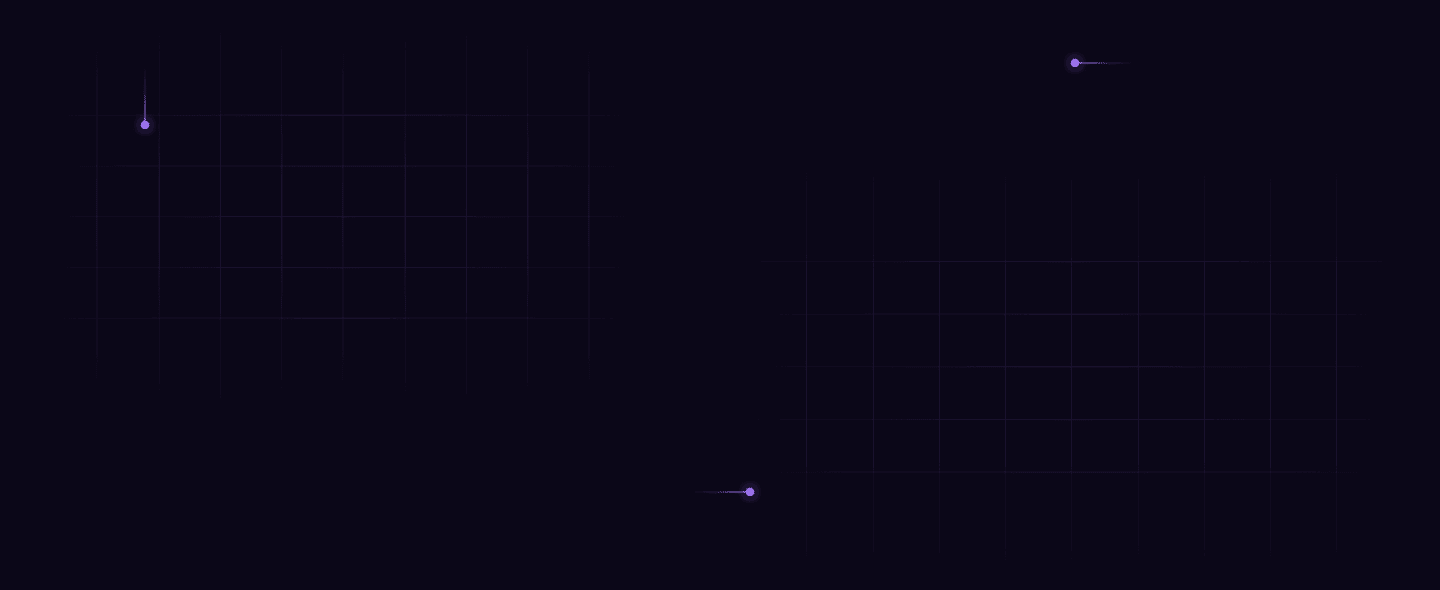

Your data is everywhere: databases, apps, file systems, cloud storage, devices, social media.
Customer insights, marketing results, and operational metrics are all trapped in silos. You have valuable data, but it's unusable.
The harsh truth is that businesses typically use only 12% of their data [Forrester report]. Imagine what they could be missing—hidden customer behavior patterns, unseen market trends, and lingering inefficiencies.
Data integration tools, a key component of every data stack, can help you tap into the 88% of unused data. They collect relevant data from these sources and prepare it for further analysis by loading it into a destination like a data warehouse or lake.
If your team struggles with scattered data and can’t get a unified view, this guide can help. It explores the top ten data integration tools to centralize your data and unlock its potential.
Before we dive in, let's understand what data integration tools are and clear up the confusion between data integration and transformation tools, often mixed up by beginners.
What are data integration tools?
Data integration tools combine data from diverse sources into a unified view by:
- Extracting data from various systems.
- Transforming it into the needed format.
- Loading it into a central repository.
They automate ETL processes, support data migration, and enable real-time integration.
Data integration tools vs. Data transformation tools
Data integration tools focus on consolidating data from various sources. They handle extraction, transformation (to some extent), and loading data (EL) into a destination for further analysis. They may also offer broader functionalities like data synchronization and application integration.
Data transformation tools specialize in manipulating data during the ETL process. These tools primarily focus on cleaning, standardizing, and transforming data to meet the specific requirements of the destination (data warehouse, etc.).
Think of it like this:
- Data integration tools bring all the ingredients (data) together.
- Data transformation tools prepare and cook the ingredients (data) for analysis.
Use cases of data integration tools
Data integration software silently work behind the scenes to connect all your company's data. But what exactly do they do, and why should you care? Here are five situations where data integration tools play a key role:
Knowing your customers inside-out
Imagine scattered customer details—names in sales software, purchase history in another system, and loyalty program points elsewhere. Data integration tools can merge all this data, creating a complete picture of each customer. This lets your marketing team see the whole story and better target campaigns.
Better decision-making
Data integration tools are the workhorse behind data warehouses and lakes. They pull data from everywhere (sales figures, website traffic, social media buzz) and give a complete view of your business. This lets data analysts find hidden trends, predict outcomes, and create reports that help leaders make smarter decisions.
Moving to the cloud, effortlessly
Many companies are ditching old servers and heading to the cloud for better scalability and lower costs. Data integration platforms can help with this move by securely transferring your data from on-prem systems to cloud platforms like AWS or Microsoft Azure.
Real-time decisions with live data
Data integration tools excel at building real-time data pipelines. These pipelines continuously collect data streams from various sources. These sources can include devices (IoT), applications (microservices), and transactional systems (e-commerce platforms). This approach eliminates the need for batch processing, allowing immediate data access.
Data privacy made easy
Abiding by data privacy laws like GDPR and CCPA can be a headache. Data integration tools can automate data collection and reporting, ensuring you comply with these regulations. They can also help mask sensitive customer data, minimizing the risk of breaches.
Top data integration tools in 2024
1. 5X

Call us biased, but 5X Ingestion is the best data integration platform around.
5X Ingestion gives you access to over 500 connectors. It is the only ingestion tool that supports custom connectors at zero additional cost, ensuring uninterrupted data movement across all your systems.

Why choose 5X Ingestion?
- Move data from any source to any destination, effortlessly: Move data from 500+ connectors with highest reliability & security.
- Automatically move data for AI workloads: Power your AI innovation with automated access to centralized, cleansed, & governed data.
- Custom connectors & transparent pricing: Pay as you sync, scale-friendly pricing. Free custom connectors, no strings attached.
- Encrypt data at the source: Identify Personally Identifiable Information (PII) & encrypt data at a column level
- Enterprise-grade security: GDPR & AICPA SOC compliant. RBAC controls to manage user access.
What our customers have to say about 5X Ingestion
2. Hevo

Hevo is a no-code data pipeline platform supporting over 150 pre-built integrations, enabling real-time data movement from various sources to your warehouse.
Use Hevo if
- You need real-time data syncing.
- You prefer a no-code platform.
Key features
- Real-time data replication
- Pre-built connectors
- Drag-and-drop interface
- Automated schema mapping
- Error handling and alerting
Pros
- Easy to use
- Real-time updates
- Strong error management
- Good support
Cons
- Expensive for smaller operations
- Some advanced features require technical know-how
3. Airbyte

Airbyte is an open-source data integration platform allowing custom data pipeline creation with a growing list of connectors.
Use Airbyte if
- You need an open-source solution.
- You require custom connectors.
Key features
- Customizable open-source platform
- Growing connector library
- Custom connector development
- Active community support
Pros
- Highly flexible
- No vendor lock-in
- Cost-effective
- Strong community support
Cons
- Requires technical expertise
- Less polished than commercial tools
- Limited customer support
4. Stitch
.png)
Stitch provides simple, scalable ETL services with a focus on ease of use and extensibility, supporting various data sources.
Use Stitch if
- You need a straightforward ETL solution.
- You prefer usage-based pricing.
Key features
- Simple setup
- Wide range of connectors
- Usage-based pricing
- Automated pipeline monitoring
- Secure data handling
Pros
- Easy setup
- Scalable
- Transparent pricing
- Good connector variety
Cons
- Limited transformation capabilities
- Can be costly with high data volumes
5. Matillion

Matillion is an ETL/ELT platform for cloud data warehouses, offering robust transformation capabilities and integration with platforms like Snowflake, Redshift, and BigQuery.
Use Matillion if
- You need robust data transformations.
- You use a cloud data warehouse.
Key features
- Advanced transformations
- Cloud integration
- User-friendly interface
- Pre-built connectors and templates
- Scalable performance
Pros
- Powerful transformations
- Seamless cloud integration
- Scalable for large datasets
- Comprehensive documentation and support
Cons
- Expensive for smaller businesses
- Steep learning curve for beginners
- Requires cloud infrastructure
6. Portable
.png)
Portable offers custom data connectors for niche data sources, filling gaps where other platforms may not provide support.
Use Portable if
- You need integration with niche data sources.
- You require custom connectors.
Key features
- Custom-built connectors
- User-friendly interface
- Fast setup
- Robust security
- Dedicated support
Pros
- Custom connectors
- Quick setup
- Strong security
- Excellent support
Cons
- Limited pre-built connectors
- Custom solutions can be costly
- Not ideal for standard data sources
7. Microsoft SQL Server Integration Services (SSIS)

Microsoft SQL Server Integration Services (SSIS) is an enterprise-grade data integration and transformation solution used for a wide range of data migration tasks. Its use cases include copying or downloading files, loading data warehouses, cleansing and mining data, and managing SQL Server objects and data.
Use Microsoft SSIS if
- You need on-prem data integration with strict data security needs
- You're invested in the Microsoft ecosystem (SQL Server, Azure) for cost-effective ETL.
- Built-in data transformation capabilities are important for your ETL processes
- Your team has a strong understanding of T-SQL (Transact-SQL) for data manipulation
Key features
- Extract and transform data from sources
- Rich set of built-in tasks and transformations
- Graphical tools for building packages
- SSIS Catalog database to manage objects
- Built-in features for handling errors and logging
- ETL automation
Pros
- Supports heterogeneous data sources
- Robust data transformation capabilities
- Easy package maintenance and configuration
- Integrates with Visual Studio and SQL Server
- Parallel loading to multiple destinations
Cons
- Limited built-in connectors
- Steep learning curve and less intuitive interface
- Limited third-party extensions ecosystem
- Challenges with large data volumes in distributed processing
8. Ab Initio

Ab Initio is a high-performance integrated data platform built for automation and self-service. It excels at data integration, connecting to many data sources and transforming different data formats into one unified format. Its visual workflow builder empowers users to design efficient data pipelines without coding.
Use Ab Initio if
- You tackle high-volume and complex data integrations
- You need both real-time and batch data processing
- You require a microservices architecture for your data pipelines
Key features
- Universal data ingestion (connects to any data source - databases, cloud, flat files)
- Robust transformation engine
- Drag-and-drop visual workflow builder
- Scalable architecture
- Auto data lineage tracking
Pros
- User-friendly and responsive interface
- Adaptable to evolving IT demands (cloud, APIs, etc.)
- Rapid development with low-code/no-code options
- Comprehensive data management with lineage tracking
- Broad data source compatibility
- Active user community with forums, training courses, and discussion rooms
- Customizable development
Cons
- High cost
- Hardware dependence for optimal performance
- Complex licensing structure
- Windows-only development environment
- Slow answer times for support inquiries
- Less cloud-friendly installation process
9. SnapLogic
.png)
SnapLogic is a data integration and automation tool that uses ETL or ELT to connect and load data from on-prem or cloud-based sources. Its drag-and-drop interface and pre-built connectors (called Snaps) allow even non-technical users to build data pipelines, democratizing data access within an organization.
Use SnapLogic if
- Self-service data integration is a priority
- Your data architecture spans both on-premises and cloud environments
- Elastic scalability and real-time data processing are crucial for your data pipelines
Key features
- Pre-built connectors (Snaps)
- Visual workflows
- Data transformation
- Hybrid integration
- Data movement flexibility
Pros
- Intuitive UI and pre-built connectors
- AI features like AutoSuggest for data recommendations
- Supports real-time, batch, and streaming data flows
- Vast connector library for app integration
- Responsive customer support
- Built-in API management
Cons
- Expensive compared to open-source tools
- Struggles with complex, multi-source integrations needing custom coding
- Vendor lock-in due to proprietary connectors
- Validation challenges for complex pipelines with parent-child structures
10. Oracle Data Integrator
.png)
Oracle Data Integrator is a data integration platform for all data integration requirements, from high-volume, high-performance batch loads to event-driven, trickle-feed (continuous processing) integration processes. It covers pretty much all aspects of data integration, such as data movement, synchronization, quality, management, and data services for time and accurate data across systems.
Use Oracle Data Integrator if
- You're heavily invested in the Oracle ecosystem
- You prioritize robust data security and governance
- You require a comprehensive data integration platform with visualization, synchronization, and data services
Key features
- High-performance data processing
- Data transformation capabilities
- Data quality checks
- Data lineage tracking
- Heterogeneous data source support
- Event-driven data processing
- SOA-enabled data services
Pros
- Easy to learn and use for basic data integration
- Excels at data cleansing with various transformation options
- Supports a wide range of data sources and destinations
- Seamlessly integrates with other Oracle tools
Cons
- Not ideal for robust real-time data processing
- Steeper learning curve for complex projects
- Sluggish performance under high data loads
How to choose the right data integration tool?
1. Understanding your data landscape
The first step is mapping your data ecosystem. Here's what to keep in mind:
- Data sources: Identify all current and potential future data sources, including applications, databases, cloud platforms, and external systems.
- Destination: Figure out where your integrated data will reside. Will it be a data warehouse or a data lake? Consider factors like scalability and querying requirements.
2. Data volume and complexity
Not all data is created equal. Here's how data characteristics can influence your choice:
- Data volume: Assess the amount of data you're dealing with. Are you handling daily batches or real-time streams? The tool should smoothly handle your current and projected loads.
- Data complexity: Structured data (databases) is generally easier to integrate than unstructured data (logs, social media), which may require additional transformation capabilities.
3. Functionality matters
The right tool should cater to your data manipulation needs. Consider these aspects:
- Transformation level: Do you need basic cleaning or advanced operations like joining, filtering, and aggregating data? Some tools require coding for complex transformations.
- Additional features: Look for functionalities like data scheduling, error handling, data lineage tracking, and robust security protocols.
4. Ease of use is key
A user-friendly tool empowers your team. Here's what to consider:
- Technical expertise: If your team has limited coding experience, prioritize tools with intuitive interfaces and pre-built connectors. Drag-and-drop functionality and clear documentation are must-haves.
- Data pipeline complexity: Complex data flows might need more powerful yet potentially less intuitive options.
5. Scalability
Your data needs will evolve. Here's how to ensure your chosen tool keeps pace:
- Future growth: Select a tool that can scale to accommodate increasing data volumes and changing data requirements. Cloud-based solutions often offer inherent scalability.
6. Cost considerations
Data integration tools come with varying price tags. Here's what to factor in:
- Pricing models: Compare subscription-based, pay-per-use, and open-source options. Consider additional costs like implementation, maintenance, and training.
- Total cost of ownership (TCO): Look beyond the upfront cost. Evaluate the ongoing maintenance and personnel resources required for each tool.
Uninterrupted data movement with 5X
5X Ingestion offers unmatched flexibility and ROI with a zero-maintenance platform that's easy to set up, operate, and scale.
- Greater flexibility: Mix and match modules or services
- Lower TCO: Save up to 30% on infrastructure
- Broad compatibility: Supports Databricks, Snowflake, BigQuery, and Redshift
- Custom connectors: Rapid creation of custom connectors
- Expert support: On-demand data engineering team
- Comprehensive solutions: From data analytics to AI/ML and system integration
Remember:
- The ideal data integration tool depends on your specific needs and use cases. Thoroughly assessyour requirements and weigh the strengths and weaknesses of different options.
- Many tools offer free trials or POCs. Use these to test the functionality and user experience before committing.
Beyond data integration
Data integration tools are the first step to building a complete data platform. You explored the top 6 options, but what if there was a way to streamline the entire data stack?
Introducing 5X NextGen. It goes beyond integration, tackling data centralization, cleaning, modeling, and structuring – all within a single platform. This empowers you to:
Focus on insights, not infrastructure. Spend less time integrating data and more on extracting valuable business intelligence.
Fuel your AI strategy. Clean, accessible data is the foundation for AI. A data readiness platform ensures that algorithms can actually understand your data.
Building a data platform doesn’t have to be hectic. Spending over four months and 20% dev time just to set up your data platform is ridiculous. Make 5X your data partner with faster setups, lower upfront costs, and 0% dev time. Let your data engineering team focus on actioning insights, not building infrastructure ;)
Book a free consultationHere are some next steps you can take:
- Want to see it in action? Request a free demo.
- Want more guidance on using Preset via 5X? Explore our Help Docs.
- Ready to consolidate your data pipeline? Chat with us now.
Table of Contents
Get notified when a new article is released
Speed up time to insights with 5X Ingestion
Speed up time to insights with 5X Ingestion

How retail leaders unlock hidden profits and 10% margins
Retailers are sitting on untapped profit opportunities—through pricing, inventory, and procurement. Find out how to uncover these hidden gains in our free webinar.
Save your spot











%20(1).png)




%20(1).png)
%20(1).png)
%20(1).png)



